IMEI number is a string of particular numbers that identifies the phone. You can not only track your stolen iPhone with the IMEI number but also use the IMEI number to unlock your iPhone for free. Check this article, you will learn the meaning of the IMEI number and how to unlock a phone with an IMEI number.

The IMEI (International Mobile Equipment Identity) consists of 15 digits, each with a specific meaning. The first 8 digits usually represent the phone model, date of manufacture, and sales region. The last 7 digits usually represent the phone's serial number and can be used to track the phone's identity. It is used to identify any independent mobile communication device, such as a mobile phone on a mobile network. The formats of IMEI number are usually XXXXXX-XX-XXXXXX-X or XX-XXXXXX-XXXXXX-X.
You may wonder where to find my IMEI number, this part will share 4 ways to find your IMEI number. (Suitable for both iPhone and Android phone)
Open your phone app and type *#06# then press the call button, and you will see your IMEI number.
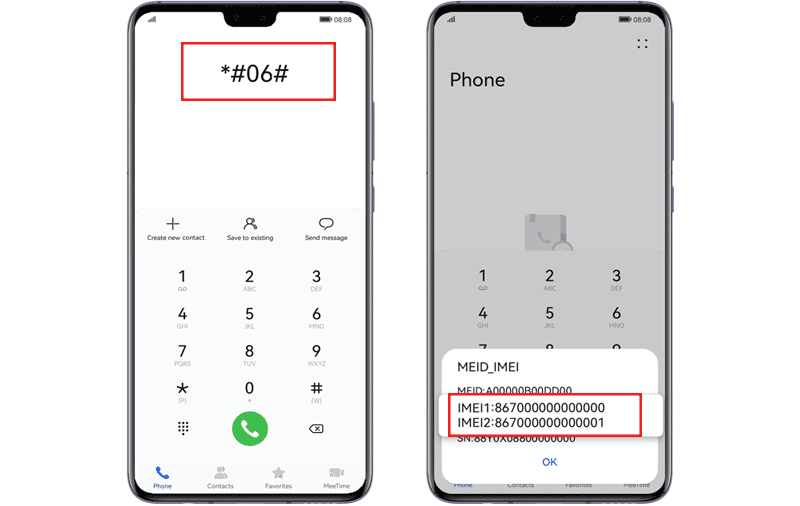
Steps: Go to Settings → General → About, you will find your IMEI number.
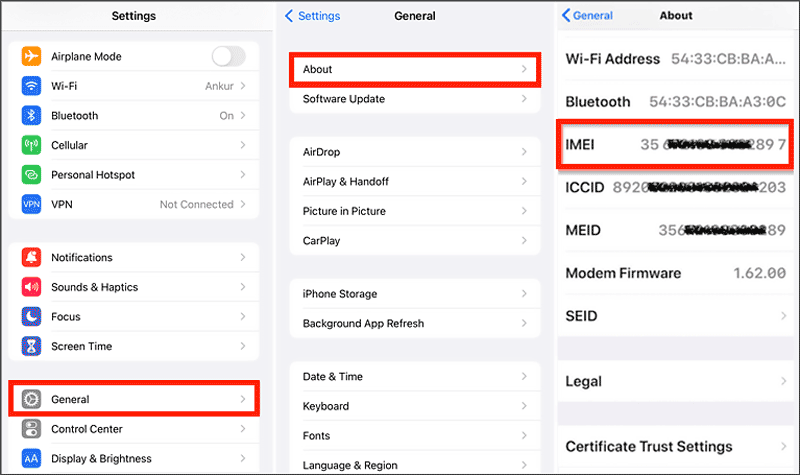
If you still keep your retail box, you can check the sticker which may contain your IMEI code. There is a situation where you can find the IMEI code from the back panel of your phone.

Some phone manufacturers will engrave the IMEI number in the SIM card slots, you can pull it out with a SIM card ejector tool or a thin stick and check the IMEI number.

Knowing your IMEI number, you can contact your carrier to unlock your phone. Here are the steps to locate your carrier:
Step 1: Prepare the necessary information you should provide to the carrier first:
Step 2: Go to Settings → Cellular, you can find your SIM carrier at the circled location.
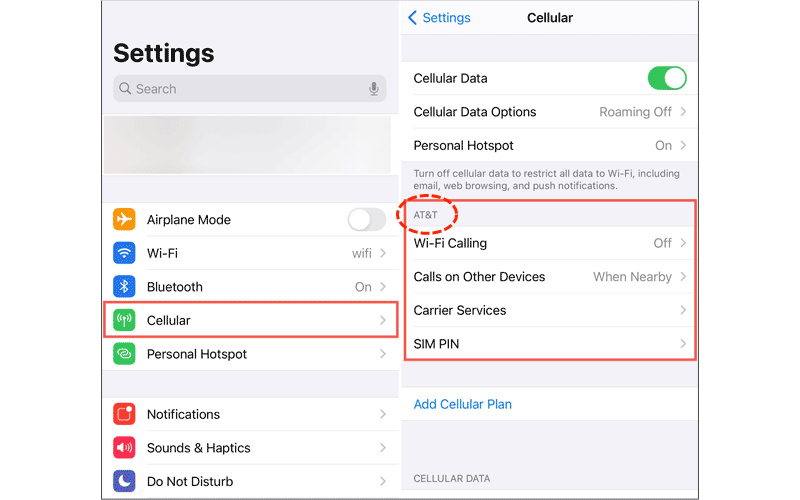
Step 3: Contact your carrier. The carrier will require you to provide the detailed information you have prepared for confirmation. Once confirmed, the carrier will send you the unlock passcode within 30 days.
Here are the contact numbers of most carriers.
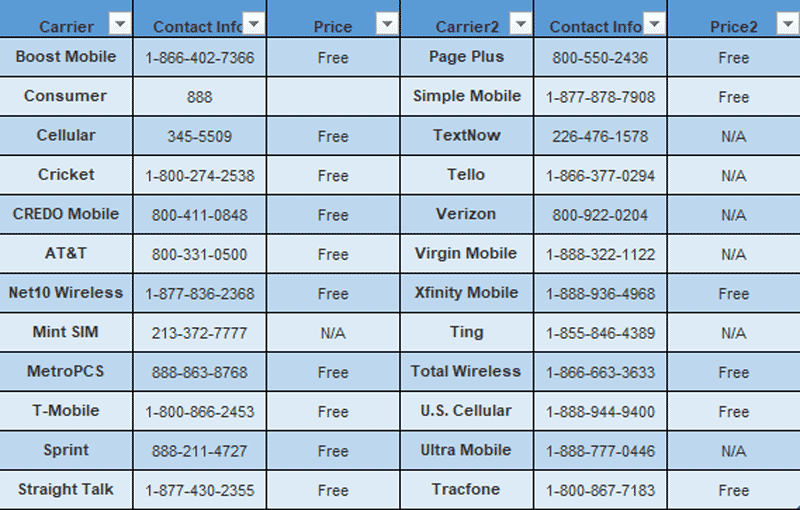
As we have mentioned, using the IMEI number to unlock your phone requires detailed information. But if you meet a situation where an iPhone is unavailable or disabled, using IMEI cannot unlock your phone. Then how to fix an iPhone unavailable without passcode? Try the following method.
The limitation of unlocking a phone free with an IMEI number is you need to satisfy all the carrier’s criterion, and you need to wait for a long time to get the passcode. Here is a simple way to unlock an iPhone without passcode or Apple ID using iSumsoft iPhone Passcode Refixer.
iSumsoft iPhone Passcode Refixer is a safe and effective tool that helps users troubleshoot iPhone-related issues with simple clicks, like unlocking screen passcodes, removing Apple ID, removing screen time passcodes, etc.

iSumsoft iPhone Passcode Refixer
Step 1: Download and install iSumsoft iPhone Passcode Refixer .
Step 2: Select Unlock Lock Screen. Connect your phone to the PC with a suitable USB cable.
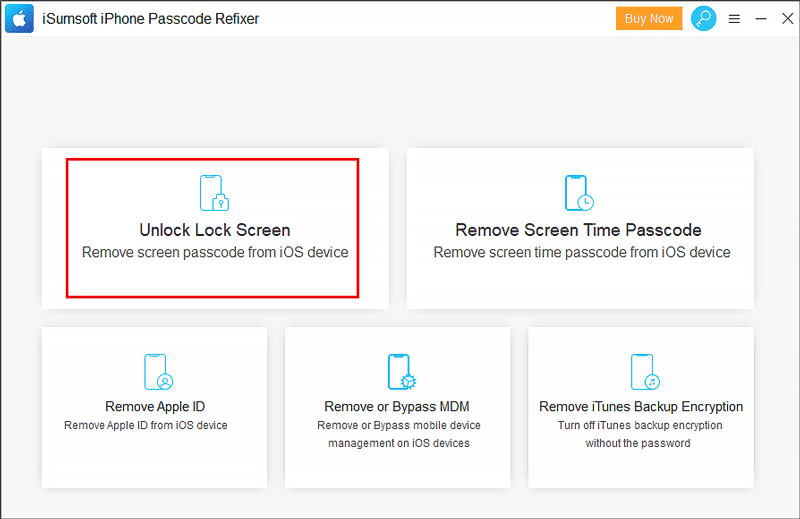
Step 3: Click Start.
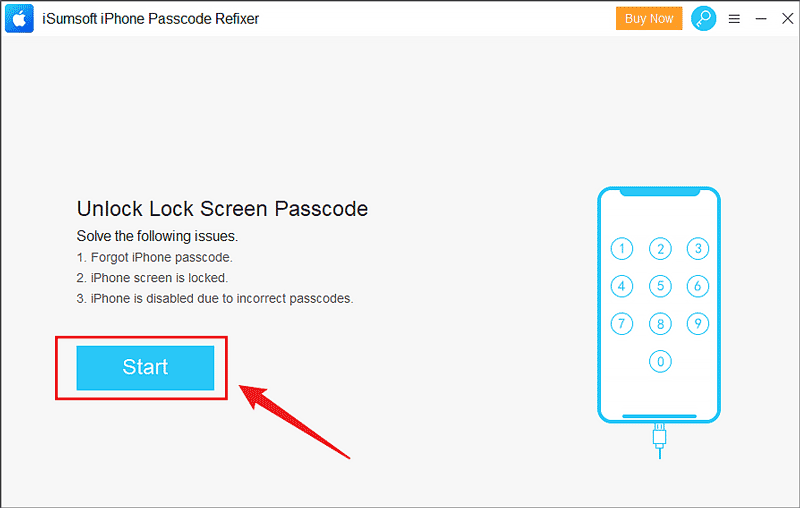
Step 4: Download the firmware package.
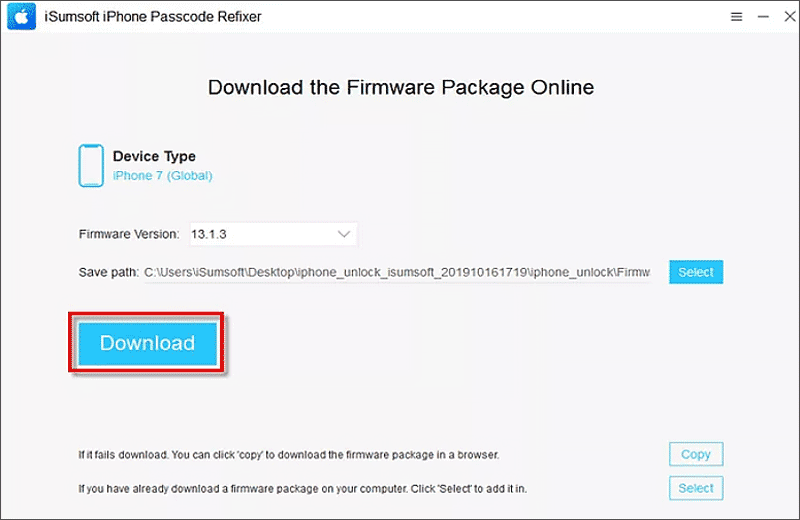
Step 5: Click Unlock. Then wait for the process to finish, your phone will restart automatically and you can get into your phone without a password.
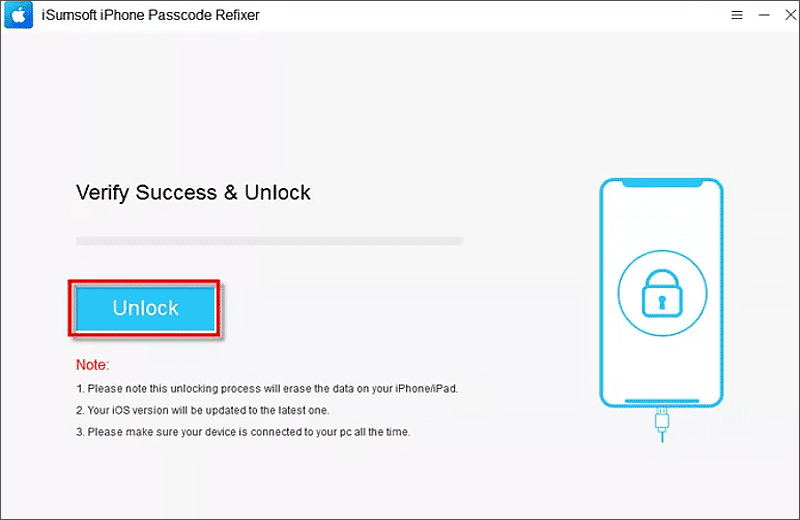
This article mainly talks about the way to get an IMEI number and unlock phone free with IMEI number and also provides a simple way to fix iPhone unavailable without passcode and Apple ID. If you want to use free IMEI to unlock your Android phone, the steps are the same as for iPhone. Why not have a try?