If you erase your iPhone using iTunes or Finder before signing out of your Apple ID, on devices running iOS 15.2 and later, you will encounter the page of "iPhone Locked To Owner", requiring you to provide the Apple ID password to proceed with further access. Additionally, when purchasing a second-hand iPhone, you may also encounter the Activation Lock, which prompts you to enter the previous owner's Apple ID and password to unlock the device, ensuring that only authorized users can unlock and access the device.
If you find yourself unable to remove the Activation Lock, this article will guide you through the process of bypassing the iPhone Locked to Owner with detailed steps.

When you are stuck on the iPhone Locked to Owner page, it indicates that your iPhone has been reset and is now protected by an Activation Lock. This is a security feature implemented by Apple on its iOS devices, including iPhone, iPad, and iPod touch. It is designed to prevent unauthorized access and use of a device in case it is lost, stolen, or sold without the original owner's consent.
Activation Lock turns on automatically when the owner sets up Find My. After it's turned on, Apple securely stores the owner's Apple ID on its activation servers and links it to the owner's device. The owner's Apple ID password or device passcode is required before anyone can turn off Find My, erase the device, or reactivate and use the device.
On a device with iOS or iPadOS 15.2 or later that is protected by Activation Lock, you see an iPhone Locked to Owner screen when powering on, waking the device, or setting it up during the guided access process.

During the iPhone setup process, when you encounter "iPhone Locked to Owner", you will have the option - Unlock with Passcode - to bypass the lock if you have enabled two-factor authentication for your Apple ID. Two-factor authentication adds an extra layer of security by requiring a verification code in addition to your password when signing in to your Apple account. By selecting the Unlock with Passcode option, you can easily remove the iCloud Activation Locke. To do so, tap Unlock with Passcode > Use Device Passcode, then follow the onscreen instructions to access your iPhone.

Contacting and asking the previous owner to unlock the Activation Lock from the account using a browser is the fastest way to solve this problem. Try the following steps.
Step 1: Go to iCloud.com and sign in with Apple ID and password.

Step 2: Click on Find iPhone, then enter the password to access the Find My Phone page.

Step 3: On the top, click All Devices, then select the locked iPhone.

Step 4: Click Erase iPhone, then click on Erase to erase all the data on the iPhone.

Step 5: After erasing the iPhone, continue to click on Remove from Account to complete.

If you find that the option to Unlock with Passcode is not available and you are unable to remove the activation lock without the assistance of the previous owner, you may need to consider utilizing third-party software for help. In such cases, iSumsoft iLock Refixer can be a reliable solution to address the activation lock issue on your iPhone. This software is designed to assist users in bypassing the activation lock and gaining access to their device, even when conventional methods are not feasible. By leveraging the software, you can potentially remove the activation lock and regain control of your iPhone.

iSumsoft iLock Refixer
After removing the iPhone Locked to Owner:
Step 1: Launch iSumsoft iLock Refixer and connect the locked iPhone to the computer, then select Bypass ID.

Step 2: You need to agree on the agreement by checking the box, then click on Start and your iPhone will access Recovery mode automatically. (Note: If you are already in recovery mode, you will be asked to exit Recovery mode by clicking OK.)

Step 3: The software will begin downloading files for jailbreak.

Step 4: Once the download is complete, you will need to put your iPhone into DFU mode. Select your iPhone model and follow the on-screen instructions to complete the process.

Step 5: When the device is in DFU mode, the software will start jailbreaking.

Step 6: If your iPhone is successfully jailbroken, it will return to recovery mode and you will need to put it back into DFU mode.

Step 7: Then the software will begin bypassing the iCloud Activation Lock once it accesses DFU mode.

Step 8: Click Done when "Successfully Bypassed" appears, and your device will restart automatically. Then you can set up your device.

Step 1: Connect a USB flash driver and your iPhone to the computer, then launch the software and select Bypass ID.

Step 2: Check Have read and agreed on the agreement, then click on Start.

Step 3: You will be prompted to jailbreak your device, click OK to prepare for jailbreak or you can click on the iOS jailbreak tutorial to learn the complete process.
Learn jailbreak iOS 14 and earlier or jailbreak on iOS 15 and later.

Step 4: The software will detect your USB device automatically. Click Auto Burn, then Start, and this operation will erase all the data on the USB driver, enter Yes to burn a disk.
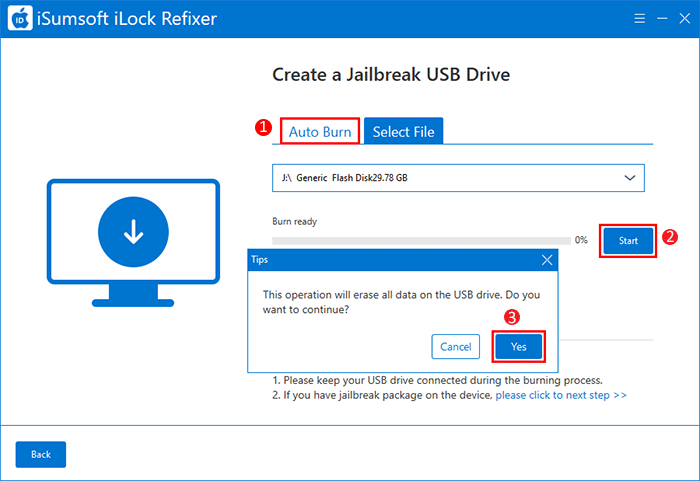
Step 5: If "Burn Success" appears, then click OK.
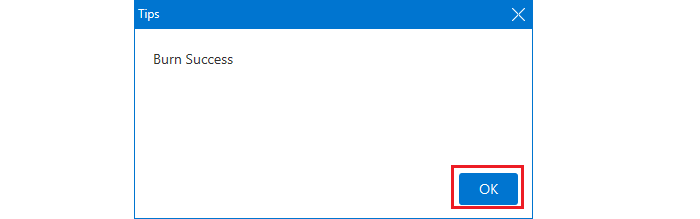
Step 6: Follow the onscreen instructions to jailbreak your device.

Step 7: After the successful jailbreak, your device will restart automatically. Open iSumsoft iLock Refixer and select Bypass ID > Start again, which will immediately start bypassing the activation lock.

Step 8: When "Successfully Bypassed" appears, your device will restart automatically and you can click Done to exit the program. You can now reset your device.

When all other options have been exhausted, seeking assistance from Apple Support to bypass iPhone Locked to Owner can be a final resort. This process typically requires you to provide proof of purchase and other related evidence to verify your ownership of the device. By collaborating with Apple Support, you can present the necessary documentation to demonstrate your legitimate ownership and request their assistance in unlocking the device. While this method may involve additional verification steps and requirements, it can be a reliable solution for resolving the activation lock issue and reclaiming access to your iPhone.