
Updated:
If you cannot turn on or off automatic downloads for iTunes & App Store, don't worry, maybe your device battery is low in supply, your device need charging. When it charges up to a certain point, automatic downloads should be working.
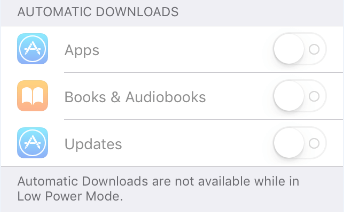
Tips: Automatic Downloads are not available while in Low Power Mode.
By default, this feature will automatically download new apps, music, and books purchased on the same iTunes account. Automatic Downloads is a time-saving feature, but it also is a big storage-wasting one.
With these steps, you can easily turn off automatic downloads.
Step 1: Go to Settings > iTunes & App Store.
Step 2: Tap on Sign in, if you haven't do that yet.
Step 3: Under Automatic Downloads, you can turn off the content you don't want to automatically download.
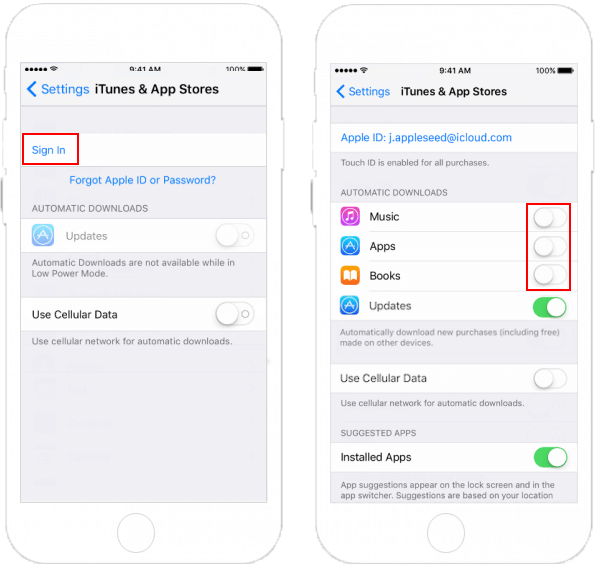
If you don't want to completely turn off automatic downloads, you can make sure your device only uses Wi-Fi to download the updates.
Latest Articles
Hot Articles
We use cookies to improve your browsing experience, provide personalized content, and analyze traffic. By clicking 'Accept', you agree to our use of cookies.
Support Team: support#isumsoft.com(Replace # with @)Sales Team: sales#isumsoft.com(Replace # with @)
Resources
Copyright © iSumsoft Studio All Rights Reserved.