
Updated:
If you worried about cellular data overages, you can turn off cellular data usage for specific app to prevent apps from using cellular data on iPhone/iPad. If you get stuck on cannot stop specific app from using data problem. This article will show you how to fix it.
With these solutions, you can easily turn cellular data off for specific app.
If you have enabled Restrictions on your device, make sure Cellular Data Usage is allowed to change, follow steps below, you can verify this Settings.
Step 1: Go to Settings > General > Restriction.
Step 2: Enter Restriction Passcode. Then scroll down to Cellular Data Use.
Step 3: Make sure it's able to change cellular data usage.
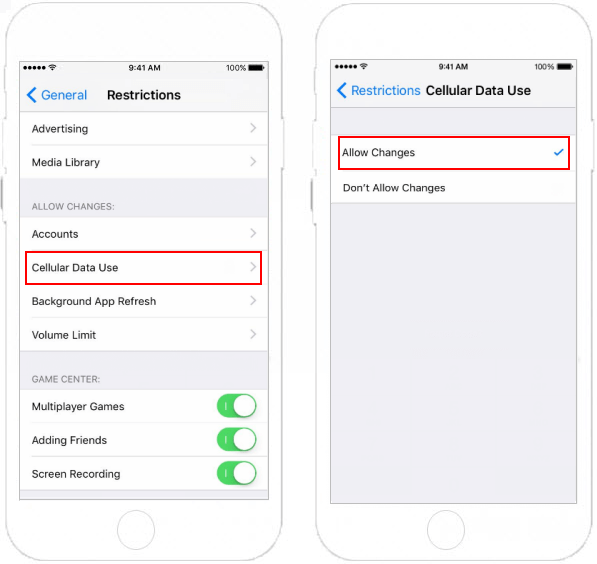
If you cannot turn on Cellular Data, you will cannot turn cellular data off or on for any apps.
Step 1: Go to Settings > Cellular. Make sure Cellular Data is on.
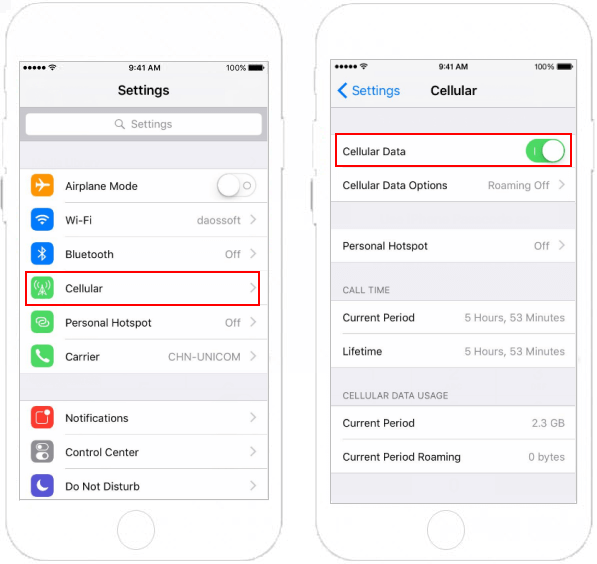
Step 2: Then scroll down to Use Cellular Data for section. You should turn it off for the apps you want.
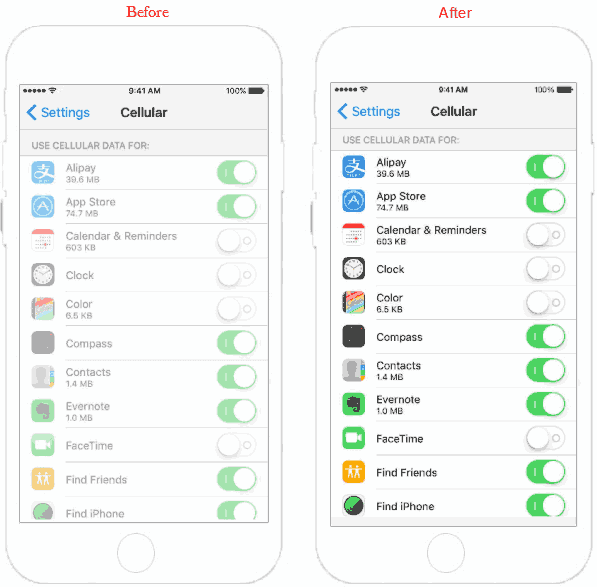
Latest Articles
Hot Articles
We use cookies to improve your browsing experience, provide personalized content, and analyze traffic. By clicking 'Accept', you agree to our use of cookies.
Support Team: support#isumsoft.com(Replace # with @)Sales Team: sales#isumsoft.com(Replace # with @)
Resources
Copyright © iSumsoft Studio All Rights Reserved.