
Updated:
Restrictions allow you to prevent anyone else from making changes to how you use your cellular data on your iPhone. This tutorial will show you how to restrict Cellular Data Usage on iPhone/iPad.
With these steps, you can easily lock the ability to change cellular data usage.
Step 1: Go to Settings > General > Restriction.
Step 2: Tap on Enable Restrictions at the top if they aren't already.
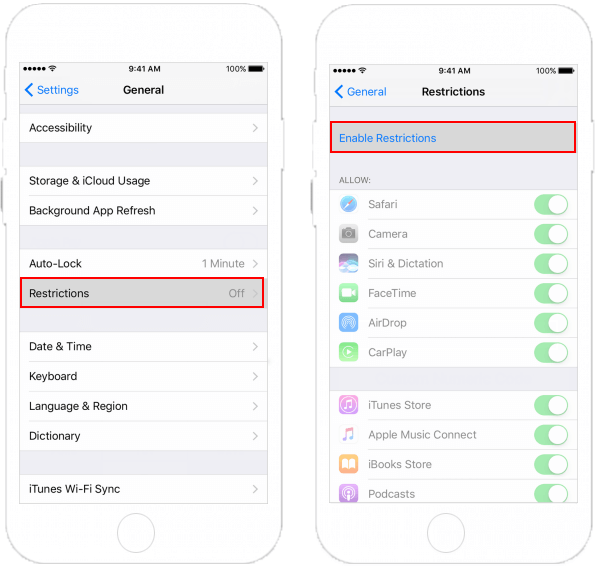
Step 3: Enter a 4-digit Restriction password, re-enter passcode to confirm it.
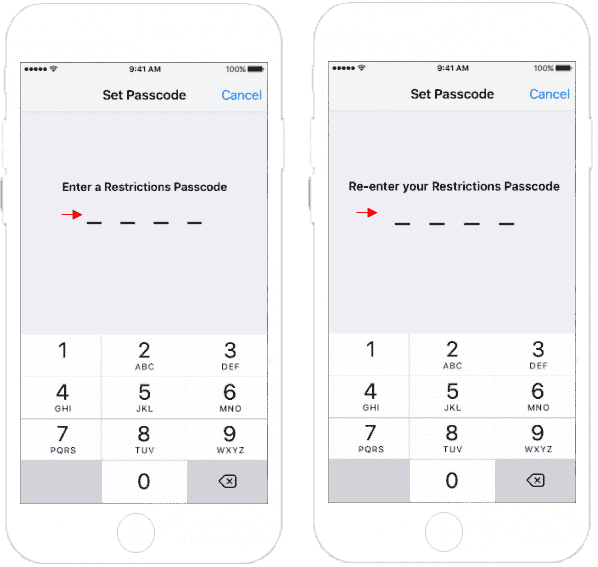
Step 4: Scroll down to Allow Change categories, tap Cellular Data Use, select Don't Allow Change.
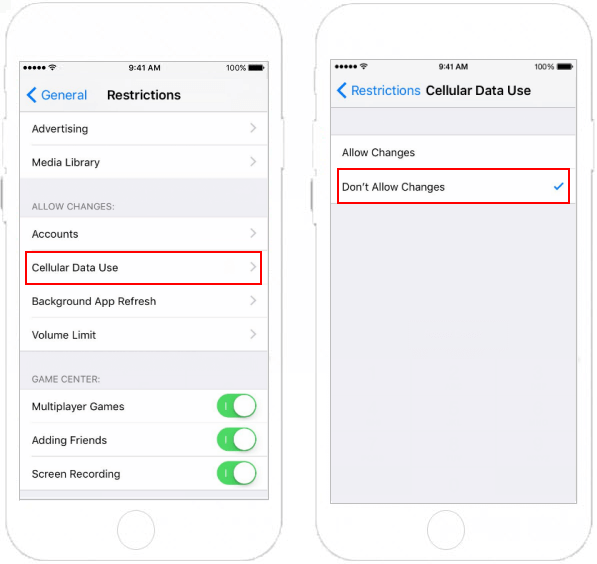
Use the same steps, you can prevent anyone else from making changes for Accounts, Background App Refresh, or Volume Limit.
![]()
Latest Articles
Hot Articles
We use cookies to improve your browsing experience, provide personalized content, and analyze traffic. By clicking 'Accept', you agree to our use of cookies.
Support Team: support#isumsoft.com(Replace # with @)Sales Team: sales#isumsoft.com(Replace # with @)
Resources
Copyright © iSumsoft Studio All Rights Reserved.