What to do if you have forgotten your iPhone or iPad's restrictions passcode? Apple's official recommendation is to completely erase the device and set it as a new device, which doesn't sound good. However, there is an unofficial method to help you find out the iPhone's Restrictions passcode immediately. This article describes two methods to perform when you need to reset Restrictions passcode on iPhone.
This method can recover restrictions passcodes from encrypted backups, which only works on iOS 7-12.4 devices. To recover your iOS restrictions passcode on a Windows PC using a free tool, follow these steps:
Step 1: Connect the iOS device to your computer and then use iTunes to back up your iPhone to computer.
Make sure the "Encrypt iPhone backup" option is disabled in iSO 11 or earlier devicse. However, you will need to check the "Encrypt iPhone backup" option if you are using iOS 12.
Step 2: Download Pinfinder to your computer, you can check the direct download link given below.
Step 3: After downloading, unzip and run the program.
Step 4: You can then check out the Restrictions passcode which printed on the screen.
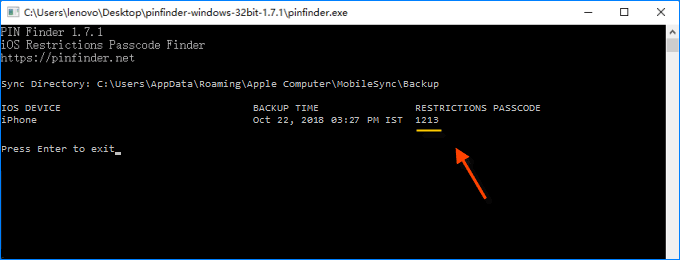
If you could not find your Restrictions passcode using the above method, you can restore your iPhone using the iTunes app. It will set your device as a new one and will not ask you to enter any passcode on your iPhone to "Erase All Content and Settings".
Step 1: Connect your iPhone to a computer using a USB cable, then launch the iTunes app.
Step 2: In iTunes, locate to your device and click the Restore iPhone button. Follow the instructions on the screen.
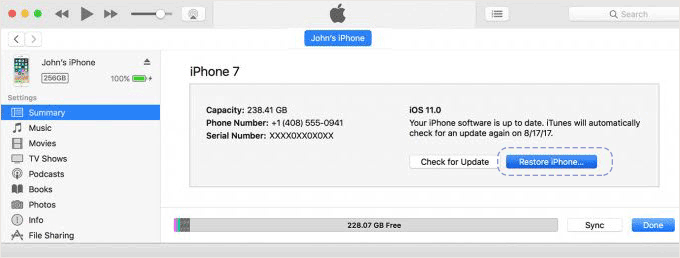
Step 3: When done, do not choose to restore the existing backup to your iPhone. Instead, select Set as new device. Your iPhone will be set as the new iPhone. You will find that the Restrictions passcode has been removed from your device.
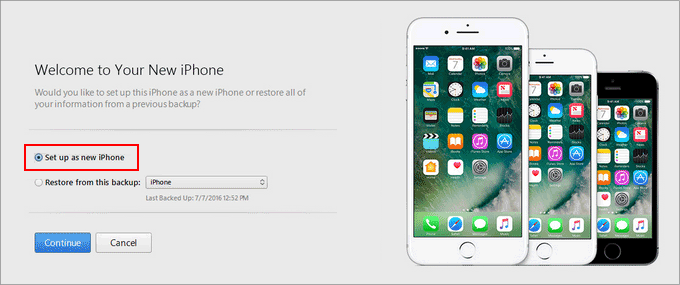
The above are two effective ways to bypass iPhone's Restrictions passcode to reset your restrictions passcode.
If you want to remove iPhone's screen time passcode without restoring your device, we recommend that you use a professional iPhone passcode removal tool. iPhone Passcode Refixer is one such tool that allows you to remove your forgotten Screen Time passcode in iOS 12 within minutes without losing any data.