Now that computers play such an important role, our daily work is inseparable from computers. Most users store various data on their computers. Imagine if your computer was hacked or stolen, causing huge or even incalculable losses. Therefore, it is necessary to learn some tips on how to protect your computer.
Hackers may hack a computer in many ways. However, you can take some measures to secure your computer from hacking.
A firewall is a software that checks information coming from the internet or a network, and either blocks it or allows it to pass through to your computer, depending on your firewall settings. A firewall can help prevent hackers or malicious software from gaining access to your computer through a network or the internet. Thus, you can activate your Windows firewall or install a third-party firewall like ZoneAlarm to secure your computer.
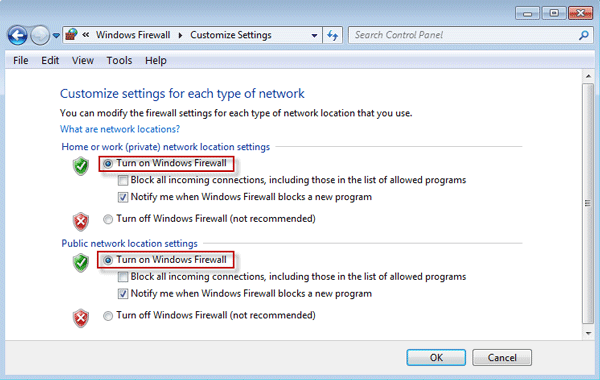
No password is not a good idea. You should set a password to log in to your computer. In addition, you should make the password strong enough for hackers to enter your computer more difficult.
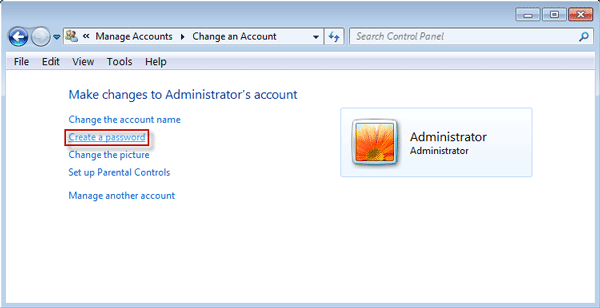
Tips: You'd better keep your password in mind. If you regret forgetting your password, don't worry. You can use another computer to reset your computer password.
A strong login password can make hacking difficult and keep your computer safe. But it can still be hacked. However, the Startup password protects the computer from being protected by the computer.
If you'd like to protect your sensitive files, encrypting your hard drive is a better solution. BIOS and UEFI passwords are particularly ideal for public or workplace computers. They allow you to restrict people from booting alternative operating systems on removable devices and prevent people from installing another operating system over the computer's current operating system by setting a BIOS password.
You can use the following tips to protect your computer from being stolen.
Make the lock hook into your laptop, and then attach to a desk, tablet, or another secure place so that it will be difficult for a thief to stolen or snatch your laptop.
When the lock hooks into your laptop and attaches to a desk, then install the burglar alarms on the laptop. Once someone illegally moves the computer, the burglar alarms will immediately give a harsh alarm sound. The sound will scare away the thief and secure your computer.
Now, there is some tracking software on the market. Install the tracking software on your computer and make it sit dormant. Once it detects the computer is stolen, system will give an alarm, encrypt saved files, and lock the computer in the BIOS and prevent computer from running.