In this age of information, we need to create passwords here and there. A weak password is a potential menace to our privacy security, financial security, or other aspects of our life. Thus, it is important to create a strong password. However, strong passwords usually mean long, complicated, and not easy to remember. If we just rely on our brains, it is difficult to keep a strong and complex password in long-term memory, even if you have a good memory. So how can you make a password not only strong but also easy to remember? Here are two essential ways for how to create a strong password that’s easy to remember.
We both know that the traditional way to create a password is to make use of any combination of letters, numbers, and symbols. According to the Top 20 most common passwords from SplashData, those passwords made up of simple repeats, simple sequences, and common words are popular, such as 123456, 123123, password, 555555… All of them are truly easy to remember. But, for the sake of personal information security, you’d better discard them. Because they highly reduce the difficulty to break for the password cracking tool.
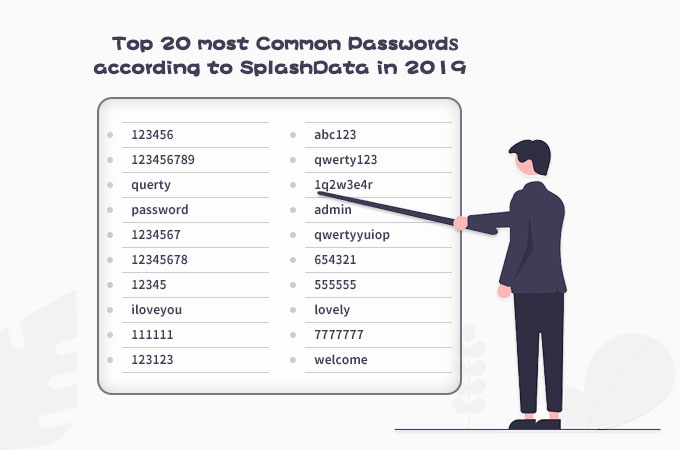
A traditional password will be relatively strong when it is long and irregular. Thus, when you try to create a strong yet easy-to-remember password, you should balance its length and complexity. Here are the do's and don'ts.
It is suggested that you transform a sepecial sentence or more into a strong password. Because people are usually good at keeping sentences with certain meanings in mind rather than random combinations that is hard to picture. What’s more, when you use special sentences to create a password, it can be easy for yourself to remember it, but hard for others to guess.
Here is the demo. You need to pick up the first letter of the sentence, use the relative uppercases, lowercases, symbols, and numbers.
The sentence can come from the songs and movies you enjoy. Take a line from The Legend of 1900, "Moonlight city./ You just couldn’t see an end to it./ It wasn’t what I saw that stopped me, Max./ It was what I didn’t see." , as an example. Then the sentence can be converted into the password "Mc./Yjc’sae2i./Iw’wIstsm,M./IwwId’s.".
Also, inspiration can date from your life experiences. For example, if it is an upcoming plan, "This year, I will be married to my boyfriend on 1st, December at Los Angeles!", the password turns out to be "Ty,Iwbm2mbo1st,DaLA!".
Based on the updated Digital Identity Guidelines by NIST, a passphrase can be safe, and it is easy to remember than a traditional password. Compared with a traditional password, a passphrase is combined with multiple and random common words, divided by spaces or not.
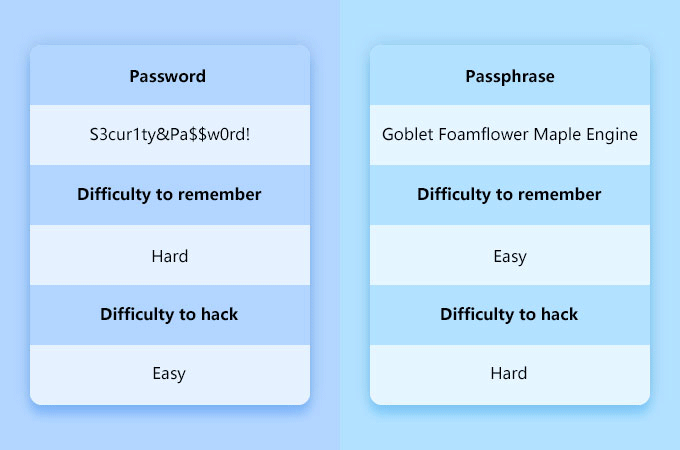
We can remember the passphrase by visualizing the common words as a picture. Also, a passphrase meets the demand for security. For example, as a science comic shows, the password Tr0ub4dor&3 could be cracked by the computer within 3 days. In contrast, the passphrase correct horse battery staple takes much more time for the computer to crack.
From the perspective of practices, a passphrase is easy to remember, but hard to guess. The tips you should remember when using a passphrase:
The way to recall a password varies from person to person, it is recommended to select a method that helps to enhance your long-term memory to remember the password. Whether it is a traditional password or a passphrase, only if you make sure the complexity and length, it will be a strong password. At last, don’t forget to turn on the multi-factor authentication for the further security of your accounts.