
Updated:
Internet Options contains many settings to allow you to configure your Internet display and connection settings. You'll find it at Control Panel > Network and Internet > Internet Options. This guide describes another 3 quick ways to open Internet Options(Internet Properties) in Windows 10.
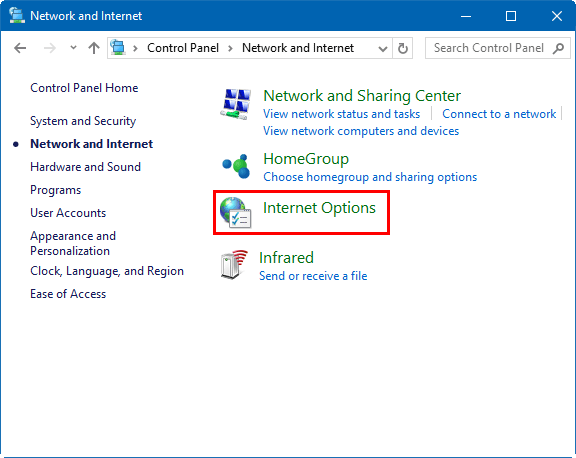
Press Windows key to focus on the Search box. Then type Internet, and hit Enter key.
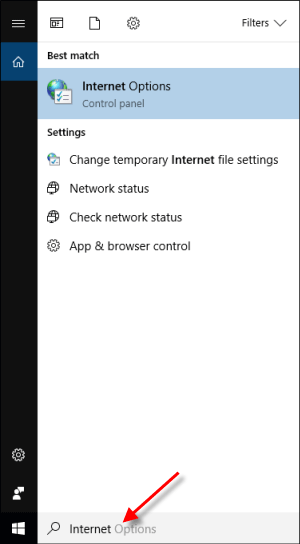
Internet Properties window shows.
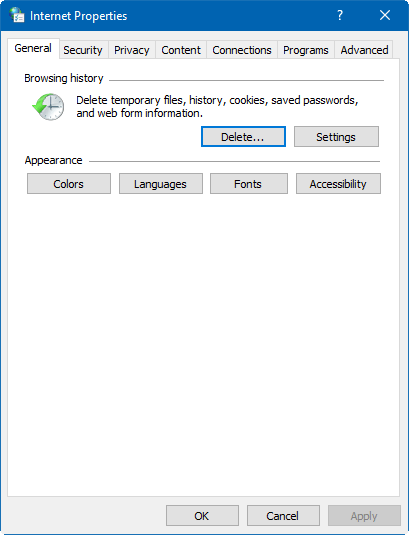
Press Win+R to bring up Run dialog, type inetcpl.cpl, then hit Enter key.
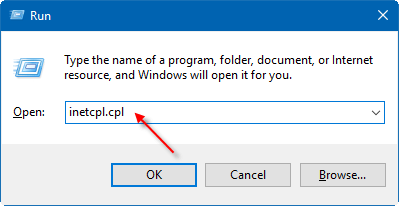
1. Right-click on the Internet icon, select Open Network and Sharing Center option.
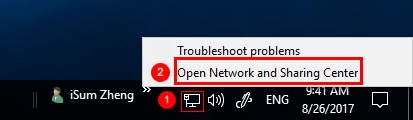
2. Then click on Internet Options in the left low corner of Control Panel.
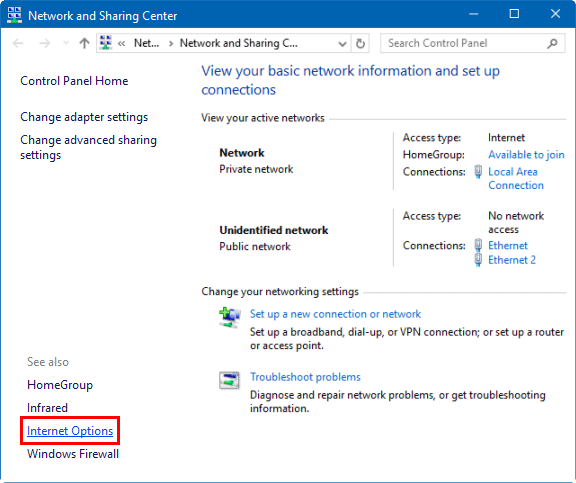
Latest Articles
Hot Articles
We use cookies to improve your browsing experience, provide personalized content, and analyze traffic. By clicking 'Accept', you agree to our use of cookies.
Support Team: support#isumsoft.com(Replace # with @)Sales Team: sales#isumsoft.com(Replace # with @)
Resources
Copyright © iSumsoft Studio All Rights Reserved.