![]() » iPhone Tips»How to Stop iOS Software Update Notification
» iPhone Tips»How to Stop iOS Software Update Notification

Updated:
When iOS updates are available to download, your device often reminders you to install the latest version. When you get iOS software update notifications, tap Install Now to update it. But sometimes you don't want to update your iOS, how to prevent the iOS software update notification reminders?
If you get the nasty feeling of receiving the iOS update reminders every now and then, you can turn it off by deleting the iOS Update and avoid connecting to Wi-Fi.
Step 1: Open the Settings app and go to General.
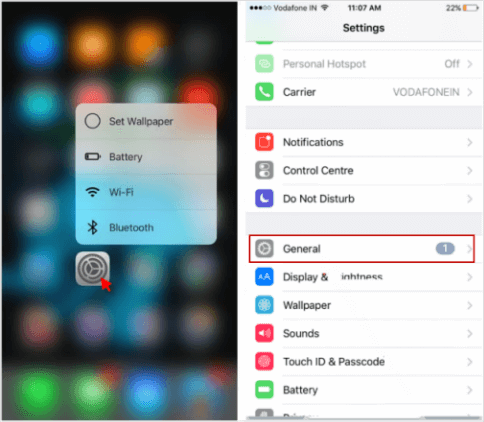
Step 2: Choose Storage & iCloud Usage, then go to Manage Storage.
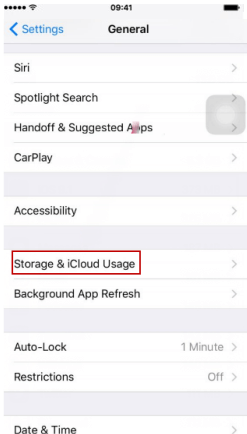
Step 3: Locate the iOS software update that is nagging you and tap on it.
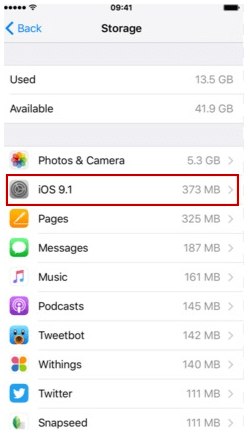
Step 4: Tap on Delete Update and confirm that you want to delete the update.
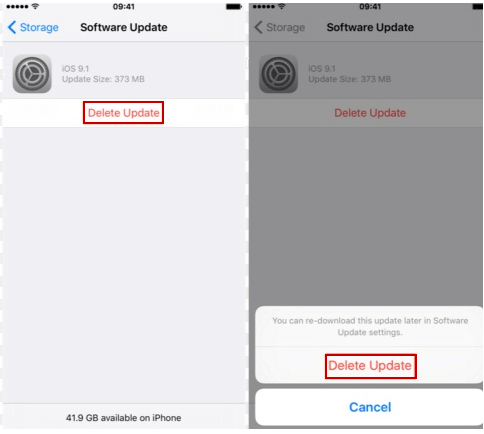
Disconnect from wi-fi to avoid the software update downloading itself again.
Latest Articles
Hot Articles
We use cookies to improve your browsing experience, provide personalized content, and analyze traffic. By clicking 'Accept', you agree to our use of cookies.
Support Team: support#isumsoft.com(Replace # with @)Sales Team: sales#isumsoft.com(Replace # with @)
Resources
Copyright © iSumsoft Studio All Rights Reserved.