
Updated:
It's occasionally necessary to power off your iPhone and iPad for a period of time and restart your device. With iOS 11 or later, you can turn off your device by going to Settings > General> Shut Down. This guide will show you how to restart iPhone X, as well as the prior iPhone models.
To restart your iPhone X, press and hold the Power (Side) button and volume down button until the slider appears. Drag the slider to turn your iPhone X completely off. After your iPhone X turns off, press and hold the Power button again until the Apple logo appears on the screen.

Press and hold down the Power (Top or Side) button until the slider appears. Drag the slider to turn off your device. After the device turns off, press and hold the Power button again until you see the Apple logo.
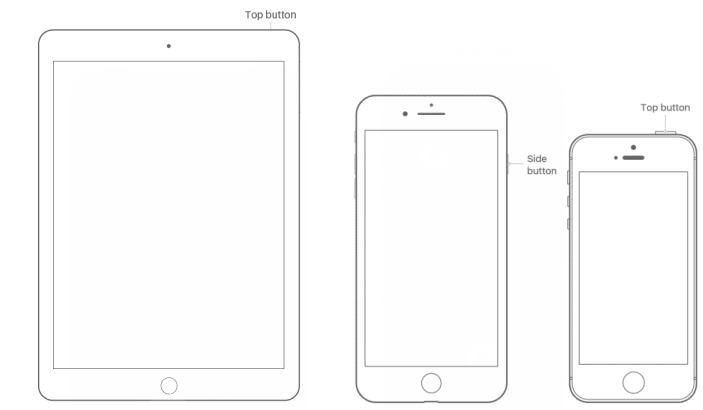
Latest Articles
Hot Articles
We use cookies to improve your browsing experience, provide personalized content, and analyze traffic. By clicking 'Accept', you agree to our use of cookies.
Support Team: support#isumsoft.com(Replace # with @)Sales Team: sales#isumsoft.com(Replace # with @)
Resources
Copyright © iSumsoft Studio All Rights Reserved.