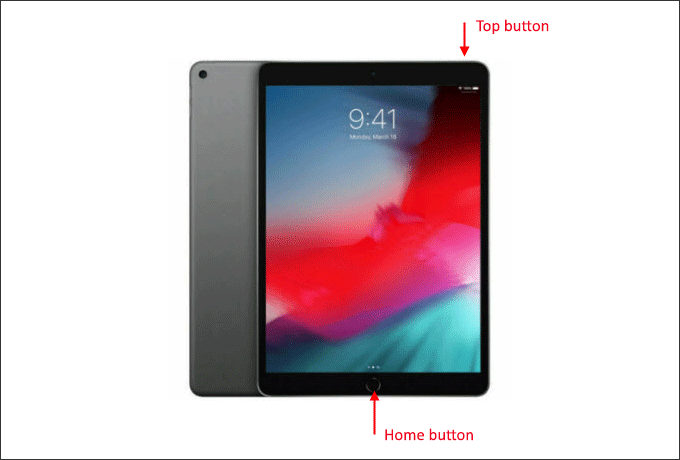knowing how to force restart your iPhone or iPad is essential for troubleshooting common issues. Whether your device is unresponsive, frozen, or acting up, a force restart can often resolve the problem and doesn't cause data loss. This guide will walk you through how to force restart your iPhone and iPad. Make sure to follow the correct steps according to the device model , otherwise the iPhone won't force restart.
To force restart iPhone 16/15/14/13/12/11/X, iPhone SE (2nd generation), iPhone 8, or iPhone 8 Plus, follow these steps.
Press and quickly release the Volume Up button, press and quickly release the Volume Down button, then press and hold the Side button. When the Apple logo appears, release the side button.
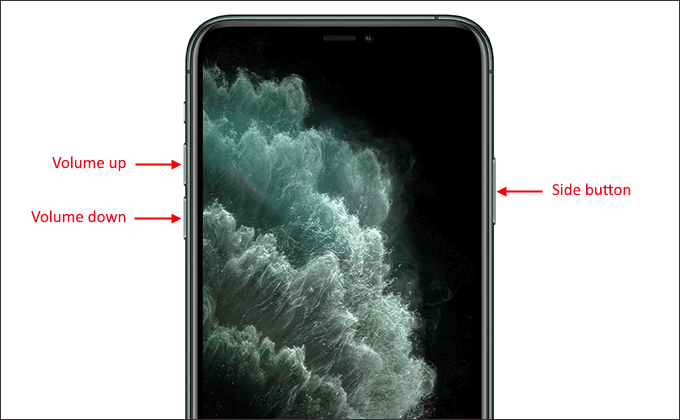
Press and hold both the Volume Down button and the Side button (also known as Power button or Sleep/Wake button) at the same time. When the Apple logo appears, release both buttons.

To force restart iPhone 6s, iPhone 6, iPhone SE (1nd generation), iPhone 5s, or iPhone 5 with the Home button, press and hold both the Home button and the Side button at the same time for at least 10 seconds until you see the Apple logo.
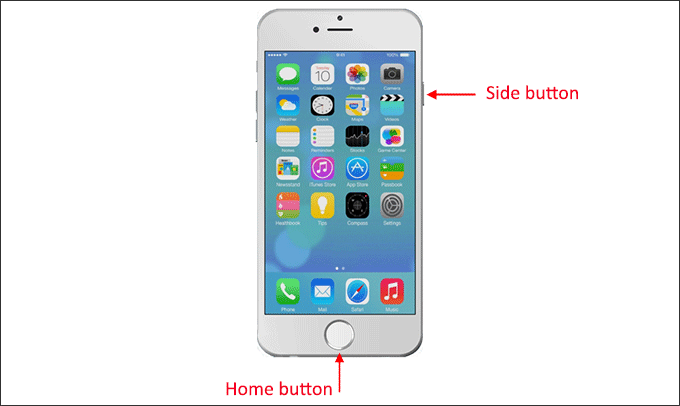
To force restart a new iPad without a Home button, such as iPad Pro, the steps are similar to those for force restarting iPhone 8 or above. Press and release the Volume Up button, press and release the Volume Down button, and then press and hold the Top button until you see the Apple logo appear.
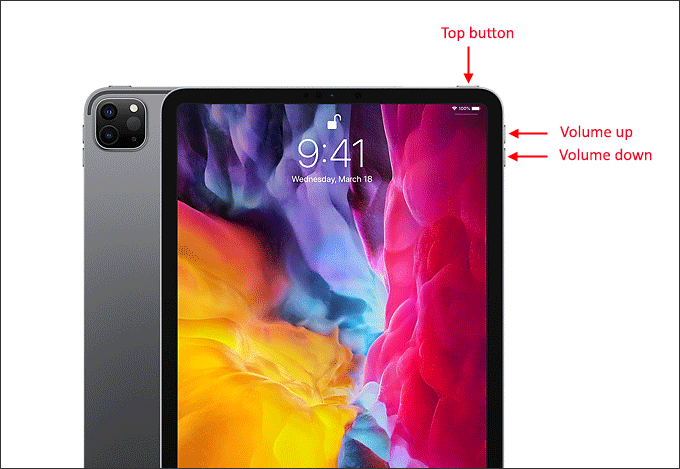
To force restart an older iPad with a Home button, the steps are similar to those for force restarting iPhone 6 or older. Press and hold both the Home button and the Top button at the same time until the Apple logo appears on the screen.