
Updated:
A default app is a program that Windows uses automatically when you open a particular file type or protocol. This article describes how to reset defaults apps that Microsoft recommended in Windows 10.
Step 1: Open Settings app.
On your computer, go to the Start menu. Click the Settings icon.
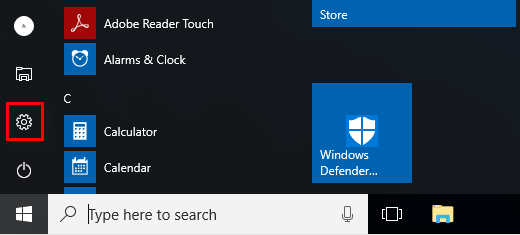
Step 2: In the Settings window, select System > Default apps.
If you are running on Windows 10 Creator Update, select Apps > Default apps.
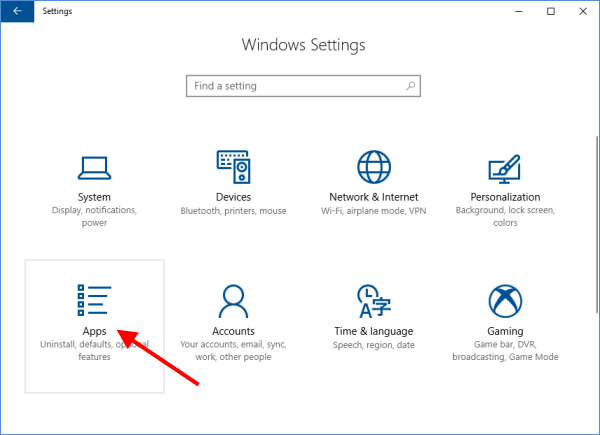
Step 3: In the right pane of Default apps, scroll down to Reset to Microsoft Recommended Defaults. Click the Reset button. It'll restore total default programs back to the default recommended by Microsoft.
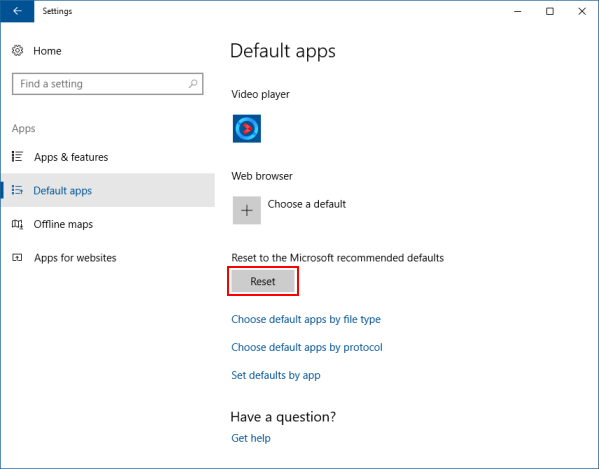
Latest Articles
Hot Articles
We use cookies to improve your browsing experience, provide personalized content, and analyze traffic. By clicking 'Accept', you agree to our use of cookies.
Support Team: support#isumsoft.com(Replace # with @)Sales Team: sales#isumsoft.com(Replace # with @)
Resources
Copyright © iSumsoft Studio All Rights Reserved.