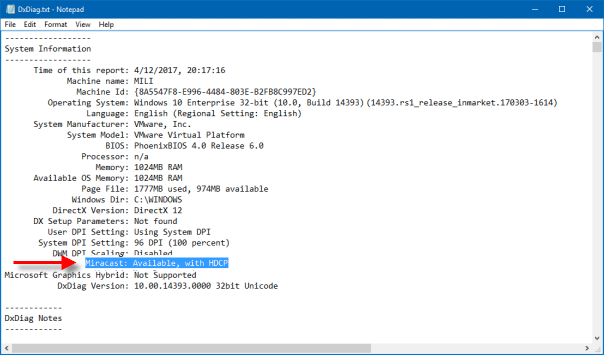Miracast is a wireless technology, allowing you to project your laptops, tablets, or smartphones' screen to TVs, projectors, and streaming media players that also support Miracast. Presently, Miracast devices can work with the following operating systems and devices:
If your device is running Windows 10 operating system, you can quickly check if it has supported for Miracast.
Step 1: Click the lower-right corner of the screen to open Action Center, and then click the Connect button to Open the Connect app.
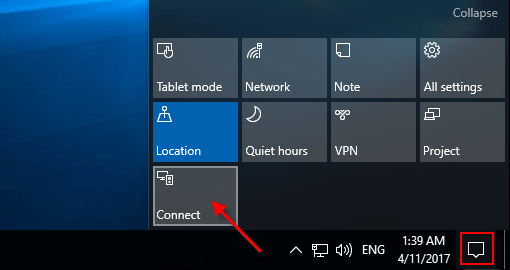
Step 2: You will now see if your PC supports Miracast or not.
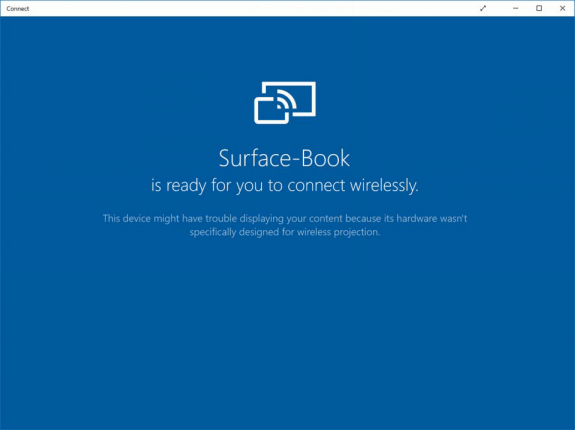
Step 1: Open the DirectX Diagnostic Tool.
Press Win + R to open the Run dialog. Type dxdiag in the Run box, then click OK.
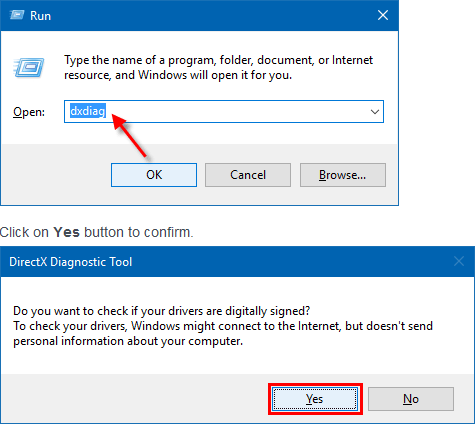
Step 2: In the System tab, click Save all information button to save all the collected information to a text file.
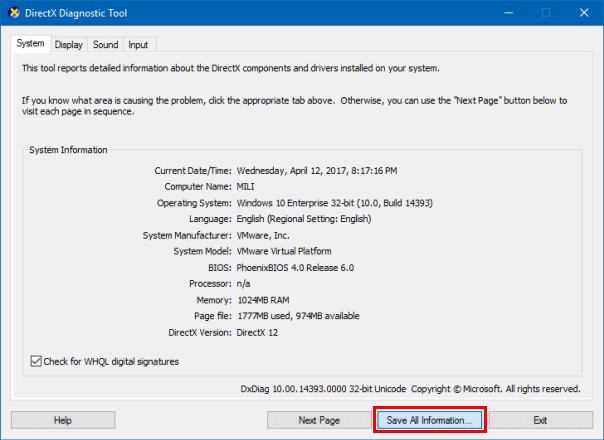
Step 3: Then you can open the DxDiag.txt file you saved, and scroll down towards the bottom of the System Information section at the top to see what it reports for Miracast to see if it's supported or not.