
Updated:
Facedown Detection is a great feature of iOS 9, it is designed to help save battery power. This tutorial will show you how to use facedown detection for turning the display off when not in use.
Facedown detection feature is always on, when you place iPhone face down, it prevents the screen from lighting on when notifications arrive. If it is not working for your device( iPhone 5s or later), go to check the Fitness Tracking feature.
Step 1: Go to Settings > Privacy.
Step 2: Tap on Motion & Fitness, and then switch Fitness Tracking On.
![]()
When disabling the Fitness Tracking feature, the motion sensor used in facedown detection will be disabled. Facedown detection will stop working and your iPhone will turn on its display every time it receives a notification.
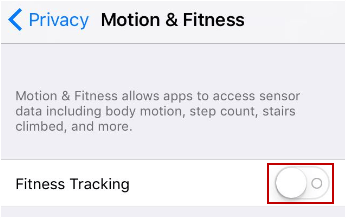
It only works on iPhone 5s, iPhone 6/6s, iPhone SE, iPhone 7, iPhone 8 and iPhone X due to the sensor hardware requirements. It does not work on the iPhone 5, iPhone 5c, iPhone 4s, and other older iPhones. It also doesn't work on any iPad or iPod Touch devices.
Latest Articles
Hot Articles
We use cookies to improve your browsing experience, provide personalized content, and analyze traffic. By clicking 'Accept', you agree to our use of cookies.
Support Team: support#isumsoft.com(Replace # with @)Sales Team: sales#isumsoft.com(Replace # with @)
Resources
Copyright © iSumsoft Studio All Rights Reserved.