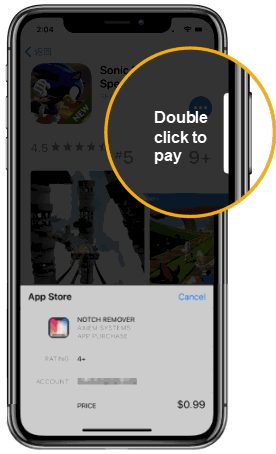Find out how to buy apps with Touch ID or Face ID.
Touch ID is a fingerprint recognition feature that allows you to unlock your device and authenticate Apple Pay payments. It has been part of all iPhones since 2013's iPhone 5S up until 2017's iPhone 8 and 8 Plus. You can also find Touch ID on the iPad Air 2, iPad mini 3, iPad mini 4, iPad Pro models, and the iPad 5th generation. And the MacBook Pro with Touch Bar also has a Touch ID pad.
Face ID is a facial recognition feature that was released in September 2017 with the iPhone X, and it has introduced to all new iPhone and iPad Pro models. As the successor to Touch ID, Face ID lets you authenticate any purchases made in iTunes Store, App Store or iBooks Store, which permits you to buy apps and media with a light touch or a simple glance.
On iPhone 8/7/6/se, tap Settings apps.
Tap Touch ID & Passcode in the list.
When prompted, type in your passcode.
Under Use Face ID section, turn on the switch next to iTunes & App Store.

To use Face ID to purchase content from the iTunes Store, App Store, and Book Store in iPhone X or new iPhone models, go to Settings > Face ID & Passcode and make sure that iTunes & App Store is turned on.
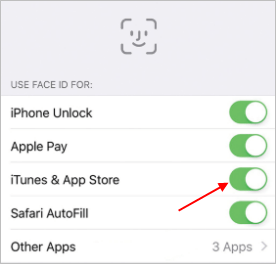
This will let you use Face ID to authenticate purchases with Apple Pay and in Apple's content stores: iTunes Store, App Store, and iBooks Store.
Now launch the iTunes Store, App Store or iBooks app on your device and navigate to a piece of content you'd like to buy, then tap its price or the Get button for free apps and content.
Note: You might be asked to enter your Apple ID password for the first purchase you make in the iTunes Store, App Store or iBooks Store.
When prompted to pay, on older devices, you must explicitly touch the Home button to confirm the purchase.
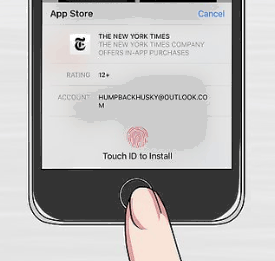
With Face ID, you're required to double-click the Side button on the right side of the device then look at the TrueDepth camera of your iPhone X to finish the transaction.