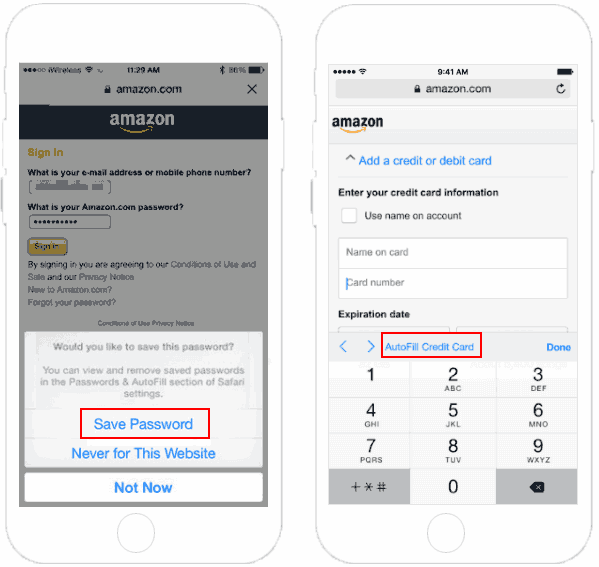AutoFill feature makes it possible to automatically save username and password, and remember credit card numbers for website. This article will show how to enable AutoFill for Password and Credit Card in Safari.
With this Settings, Safari will automatically save your password and credit card for websites.
Step 1: Go to Settings > Safari.
Step 2: Tap on AutoFill, then turn on Names and Passwords and Credit Cards.
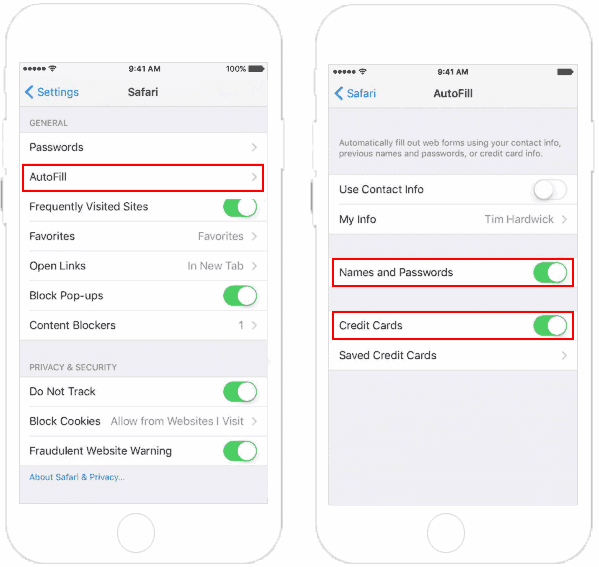
Tips: You can view credit card information in Saved Credit Cards option if you need your credit card number.
Step 1: On your Mac, open Safari.
Step 2: In the Menu Bar, click Safari > Preferences.
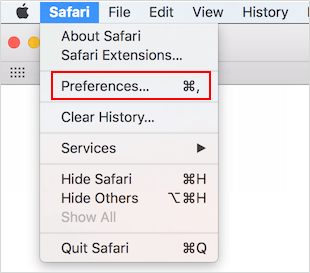
Step 3: In the Preferences window, click the Autofill tab.
Step 4: Check on User names and passwords and Credit cards checkbox, then close the window.
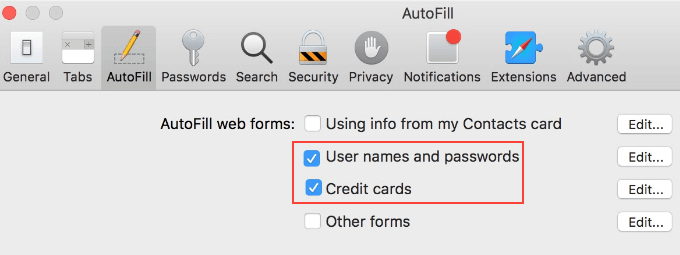
Safari's AutoFill system works well with most websites. It can not only Save passwords but also remember credit card number and display a list of cards when you shop online. When iCloud Keychain is enabled, Safari will generate a secure password. Next time you visit the site, Safari will automatically enter your user name and password.