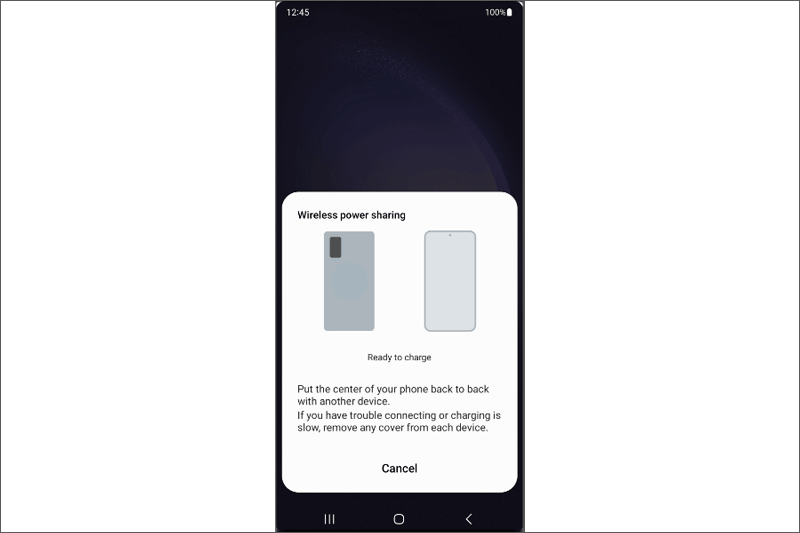There is a feature on iPhone 15/iPhone 15 Plus/iPhone 15 Pro/iPhone 15 Pro Max that is battery sharing. It's an emergency solution to alleviate the low battery problem when you don't have a power bank. You might wonder: Can my iPhone share battery? This article will discuss battery sharing and how to share battery from one phone to another.

Battery sharing allows a smartphone to act as a charging pad for other compatible devices, including reverse wireless charging or wireless power sharing. It is a good choice if you don’t want to carry a bulky power bank. You should be aware that phone battery sharing can drain the battery of the host device, so it might reduce the overall battery life of the host device. Also, compared to using a wired charger, the charging rate may be slower.
Unfortunately, the iPhone 15 is the only iPhone that can share its battery with the other iPhone models. In addition, iPhone 15 battery sharing requires a USB-C to Lightning cable to charge other iPhone models and does not support reverse wireless charging.
There are two scenarios:
One is charging the iPhone 15 with the iPhone 15. If you connect two iPhone 15s with a USB-C to USB-C cable, the one with the higher battery will share the battery with the one with the lower battery;
The other one is charging iPhone 15 with iPhone models lower than 15. If you connect two different iPhone models (one of them has to be an iPhone 15) with a USB-C to Lightning cable, it will share the battery of the iPhone 15 with the other iPhone models.
You can use an Android phone that supports the OTG feature to charge your iPhone with a USB cable. Or you can do a reverse wireless charge.
There are new Android phones on the market that can perform reverse charging, such as the Samsung Galaxy S23 series, Google Pixel 8, Xiaomi 14 series, and so on. (You can google your mobile model to check if it is equipped with reverse wireless power sharing).
Note: To accept reverse charging, the iPhone must support wireless charging, including iPhone SE (2nd generation and later models), iPhone 8, iPhone 8 Plus, iPhone X, iPhone XR, iPhone XS, iPhone XS Max, iPhone 11, iPhone 11 Pro, iPhone 11 Pro Max, iPhone 12 mini, iPhone 12, iPhone 12 Pro, iPhone 12 Pro Max, iPhone 13 mini, iPhone 13, iPhone 13 Pro, iPhone 13 Pro Max.
Here is how to enable battery sharing. We will use the Samsung Galaxy S23 as an example.
Step 1: Swipe down from the top of the screen to open the quick settings.
Step 2: Locate and tap on Wireless power sharing.

Step 3: Place your iPhone on the back of the Android phone. Then you will be able to see that the Android phone is sharing the battery with the iPhone.