Microsoft Photos app is one built-in app in Windows 10, which lets you view and edit your photos and videos. Occasionally, you might want to uninstall the Photos app, for example, when it isn't working right. Unfortunately, Windows 10 doesn't let you uninstall any built-in apps normally, so you'll have to uninstall the Photos app using Windows PowerShell. Here are the steps.
Here are two methods for your choices.
Step 1: Make sure you are signed in to Windows 10 with an administrator.
Step 2: Press Win + X keys, and then select Windows PowerShell (Admin) from the menu.
Step 3: Type the command: get-appxpackage *Microsoft.Windows.Photos* | remove-appxpackage, and press Enter key. Tips: You can directly copy the command and then paste it into the Windows PowerShell.
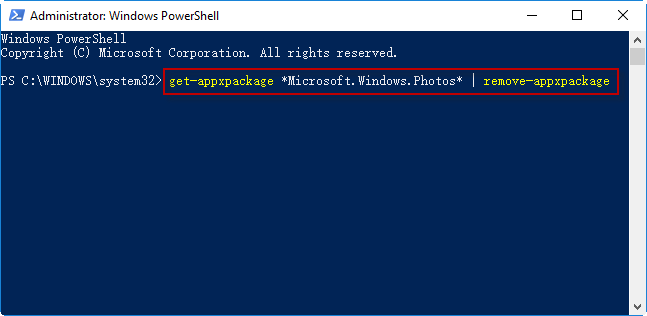
A "Deployment operation progress…" message will temporarily appear, and when this goes, the uninstall has finished. Changes will take effect immediately and the Photos app will be gone from your Windows 10.
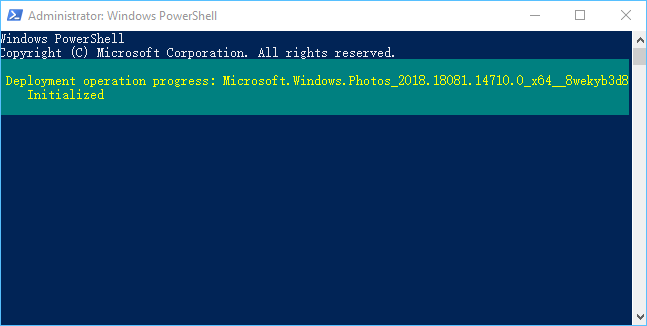
Step 1: Similarly, open Windows PowerShell as an administrator.
Step 2: Type the command: get-appxpackage *photo*, and press Enter key. This command will look for the Windows 10 Photos app's package file.
Step 3: Look for the line that begins with PackageFullName, and copy the full name ("Microsoft.Windows.Photos_2018.18081.14710.0_x64__8wekyb3d8bbwe" in my case).
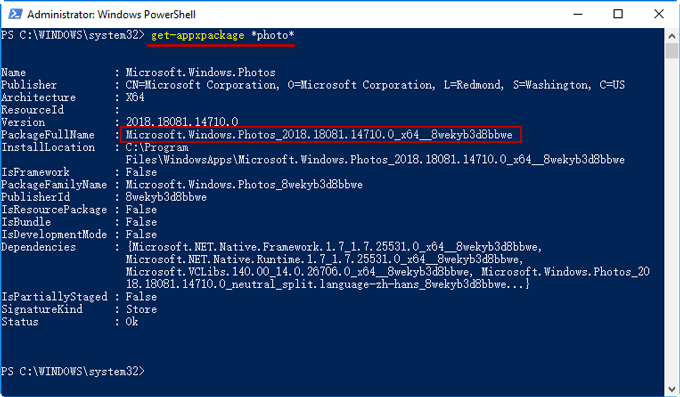
Step 4: Type the following command, and press Enter key. A "Deployment operation progress…" message will appear temporarily, and when it disappears, the uninstall has completed. Changes will take effect immediately and you will find the Photos app is gone from your Windows 10.
remove-appxpackage Microsoft.Windows.Photos_2018.18081.14710.0_x64__8wekyb3d8bbwe
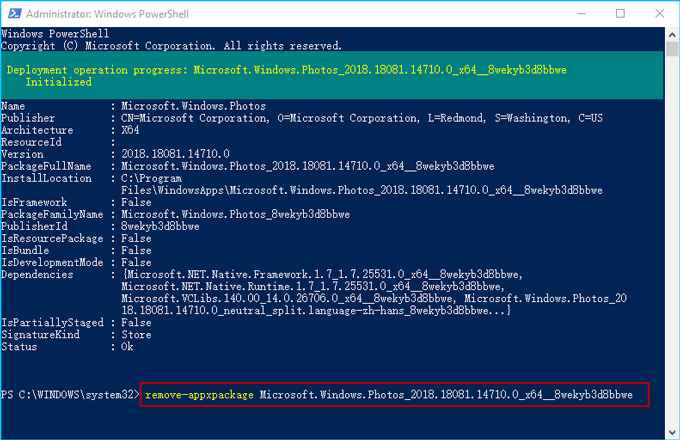
That is how you can uninstall the Photos app from Windows 10. If you want to reinstall it, just need to go to Microsoft Store to download and install the Microsoft Photos for free.