
Updated:
If your iPhone/iPad is low in space, you can turn on Optimized Storage to free up some space. Below steps will show you how to enable Optimize Storage for Apple Music on iOS 10.
Make ensure iCloud Music Library is turned on. Otherwise, you can't see Optimize Storage feature.
Step 1: Go to Settings > Music > Optimize Storage.
Step 2: Turn on Optimize Storage, then select the size of storage space you'd like to allow your music to take up before iOS removes the downloaded files.
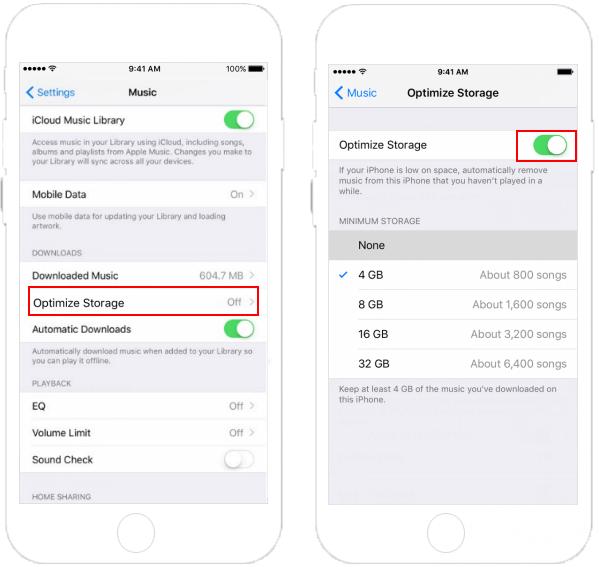
Use the same steps as above, you can enable Optimize Storage for Music on iPad, as long as your device has upgraded to iOS 10 already.
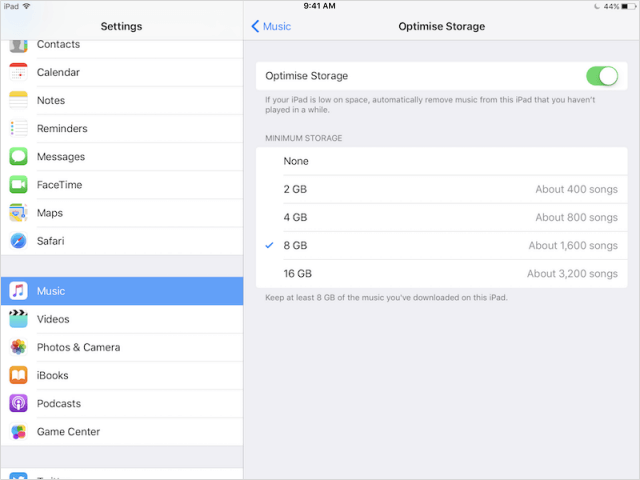
Latest Articles
Hot Articles
We use cookies to improve your browsing experience, provide personalized content, and analyze traffic. By clicking 'Accept', you agree to our use of cookies.
Support Team: support#isumsoft.com(Replace # with @)Sales Team: sales#isumsoft.com(Replace # with @)
Resources
Copyright © iSumsoft Studio All Rights Reserved.