"I need help because I'm trying to sign in into my apps and they just immediately close as soon as I switch to another app and I don't know why. It's really annoying. How can this be fixed?"
It is so irritating when your iPhone apps keep closing unexpectedly. You try to open the app again and again but it still quits automatically. Don't worry. There are many solutions you can try to make apps work normally. In this article, we will show you why your iPhone apps quit randomly and frequently and how to fix this problem.

When it comes to the issue of iPhone apps closing unexpectedly, there are various causes. The main causes can be listed as below:
1. Outdated apps: When a new version is available, your outdated apps will keep closing to remind you to update them.
2. System problem: some apps are only for updated system. So outdated iOS may cause iPhone apps closing unexpectedly.
3. Insufficient space: Running apps need iPhone space to support. When there is no enough space, apps usually keep crashing.
4. Unstable network: some apps can be used only when network is connected. Thus, if you have an unstable network, your iPhone apps will quit suddenly.
As mentioned above, your iPhone apps closing unexpectedly mainly caused by app version, system, space and network problems. After figuring out the causes of issue on your iPhone, you can fix the problem more quickly. Here are 8 solutions to help you solve iPhone apps closing unexpectedly issue.
When your iPhone apps close suddenly and you fail to open it again, try to quit the background apps following the steps.
Step 1: On the Home screen, swipe up from the bottom of the screen and pause on the middle of the screen until app previews appears (For iPhone with a home button: press the home button twice.)
Step 2: Swipe left or right to switch the app previews. Swipe up on app previews to quit the app.
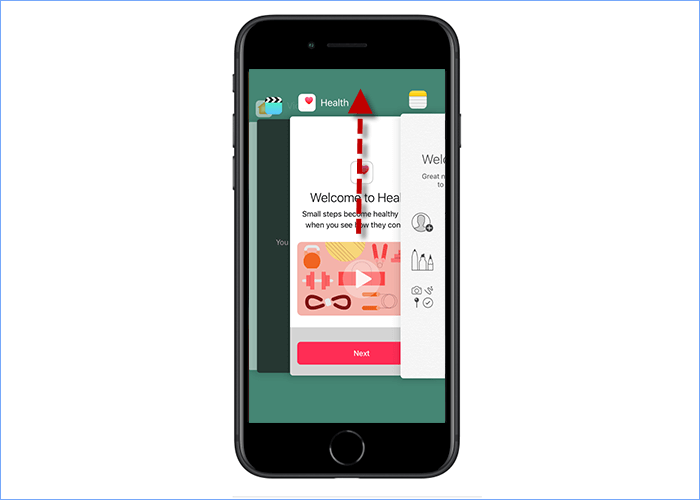
Step 1: Press the Top button and Volume button together until Power Off appears on the screen. (For iPhone with a Home button, press the side/ top button until Power Off appears.) Then drag the slider to turn off iPhone.
Step 2: Wait for 30 seconds, press the top/side button until Apple logo appears.
Then try to enter your apps again. Most of the time a restart can fix it. If not, try to check for an update for your apps following next solution.
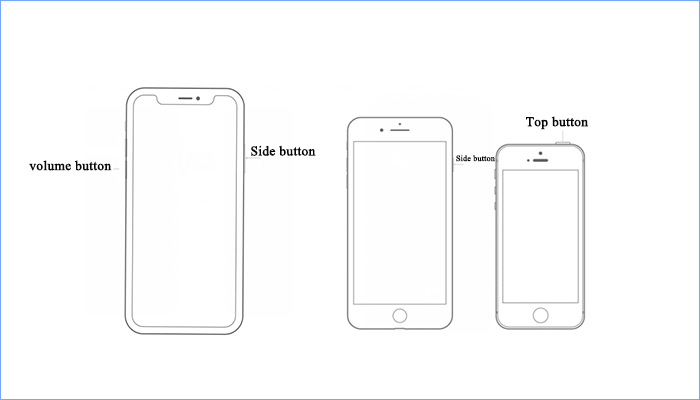
To fix your iPhone apps closing unexpectedly, you can try to update your apps. By default, your apps from App Store will be updated automatically. If automatic update error occurs to your iPhone, you can choose to update the apps manually in this way:
Go to App Store > Tap Update icon at the right bottom > press Update/ Update all
If updating doesn't work, you can also delete the app and reinstall it from App Store to see if it works.
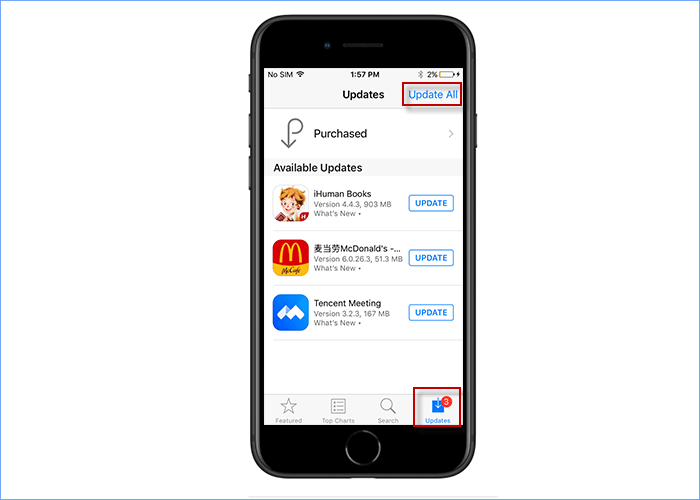
There may be an issue occurring to your settings, which leads to your iPhone apps closing unexpectedly. When your App Restriction is turning on, your app can not access to your iPhone and work normally. To fix this issue, you can try to disable Restrictions as follows.
Settings > General > Restrictions > Enter your Restrictions Password> Disable Restrictions
In this way, your apps will be able to access to your iPhone. Back to your Home screen and try to enter your apps again.
If your iPhone apps closing unexpectedly is caused by your full iPhone storage, just ensure your iPhone has enough iPhone space to support running apps. To gain more iPhone space as soon as possible, here we suggest clearing iPhone space with a cleanup tool such as iSumsoft iDevice Cleaner. As a powerful Cleanup software, iSumsoft iDevice Cleaner can help you find out junk files such as crash logs, temp files, app caches, download caches, photo caches, useless photos, large files, etc., and allows you to clean them with one click. Here come the steps.
Step 1: Run iSumsoft iDevice Cleaner
Install iSumsoft iDevice Cleaner on PC and connect your device to PC using a USB cable.
Step 2: Scan iPhone
Launch iSumsoft iDevice Cleaner. Enter Fast Cleanup and click on Scan to completely scan your iPhone.
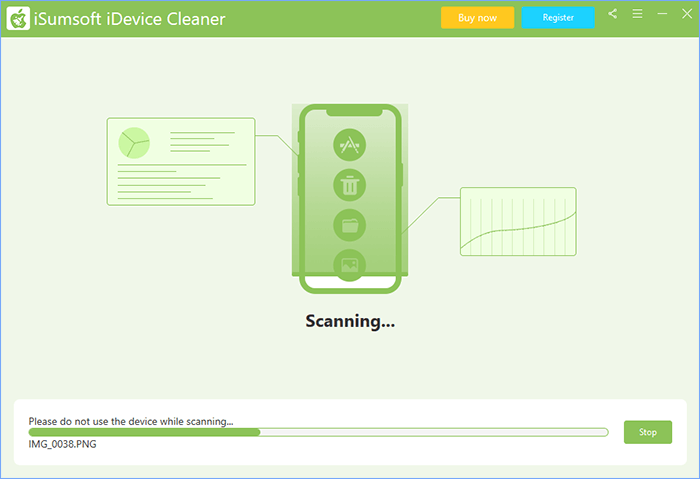
Step 3: Clear junk files
1. Clear cashes with one click: Click on Clean next to Crash logs and Download file caches respectively.
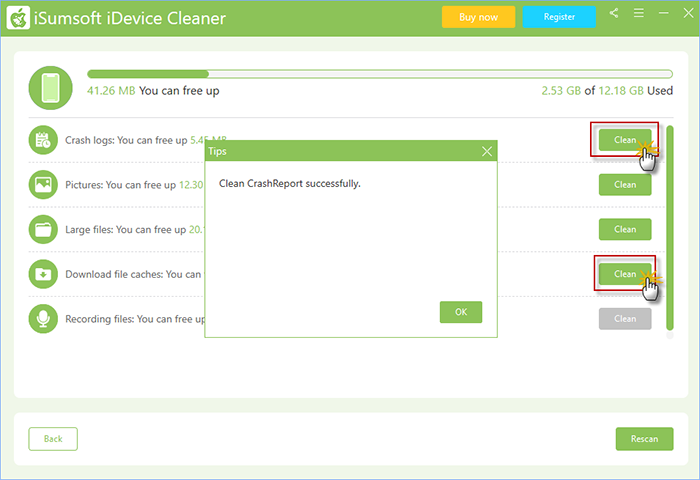
2. Clear useless photos: When cleaning Pictures, you can click on Check all to delete all unwanted photos easily.
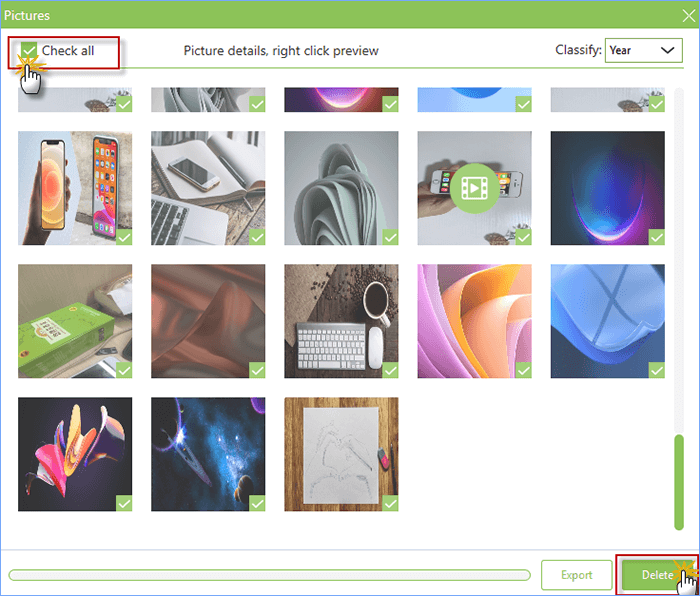
3. Clear large files: If you want to remove large files from iPhone but keep them on PC, you can Export the files to PC and then Delete them. You can save your files and free up your iPhone at the same time.
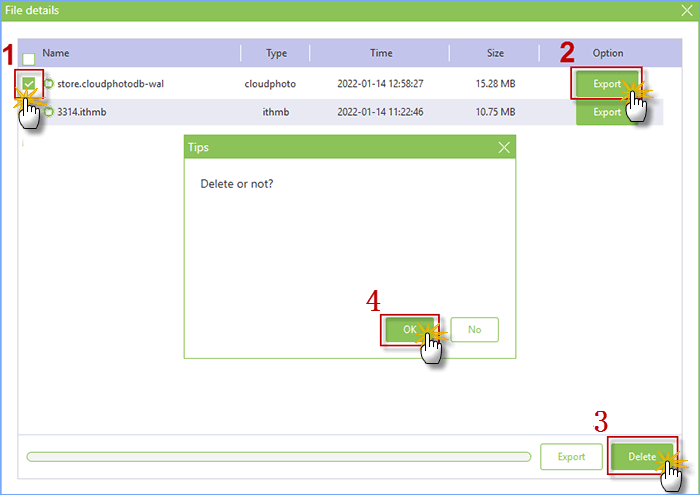
The old iOS version may have some bugs, which causes your iPhone apps quitting. As a result, updating your iOS to the latest version may successfully help you get rid of this trouble. You can try to follow this way:
Settings > General > Software Update > Download and Install Now
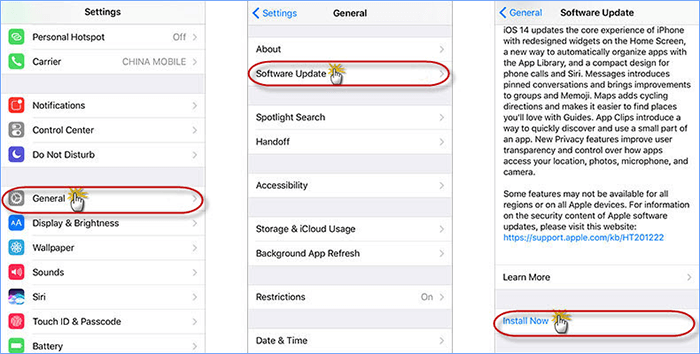
What to do if you find iPhone apps closing unexpectedly after updating app and system? In this case, you can try to reset your iPhone. Before erasing your iPhone, don't forget to back up your iPhone first. Then follow this way to factory reset your iPhone.
Go to Settings > Enter General > Choose Reset > Press Erase All Content and Settings > Tap Erase iPhone.
In addition to resetting iPhone in settings, you can also restore iPhone in a fast way using an iOS tool.
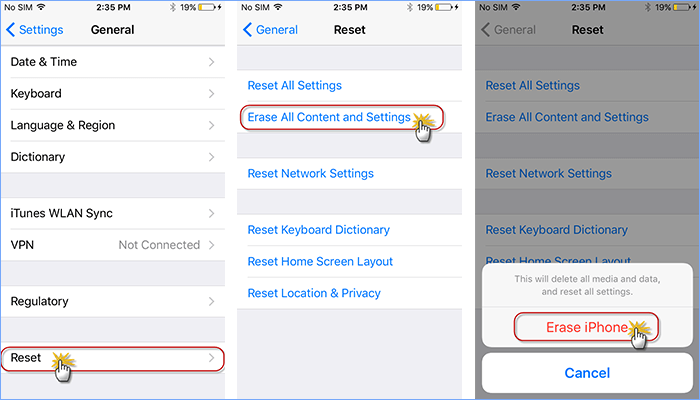
If none of the solutions above can fix your iPhone apps closing unexpectedly, you can contact to Apple Support and ask for help. Go to App Store app, search and tap the problematic app. Next, choose Reviews and tap App Support. Then you can describe the problem of the app and ask for more solutions.
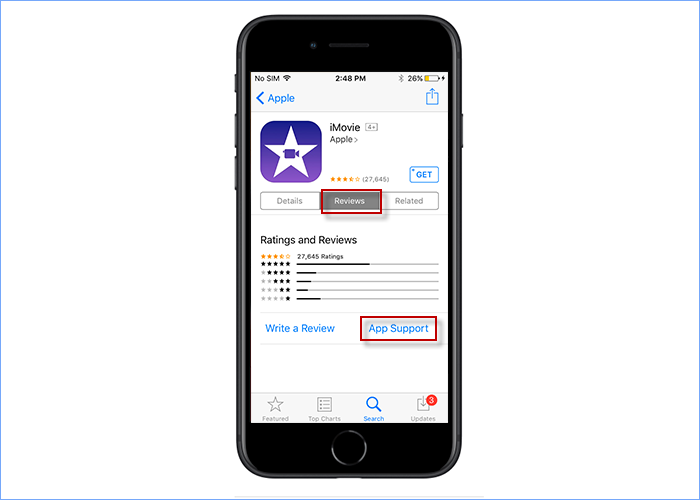
In short, iPhone apps closing unexpectedly can be caused by various reasons, especially full iPhone memory. Thus, it is very likely that you need to free up your iPhone space. As for apps and system, checking for update regularly may fix many bugs. Finally, hope the ways above can help you fix this issue as soon as possible. Thank you for reading.