As it said in the title, how to play MP4/AVI video on iPad? In reality, the built-in player of iPad can support MP4/AVI files, but you can't rule out the possibility of iPad sometimes cannot playing MP4/AVI video normally.
We usually choose two ways to get rid of this awkward situation: convert formats or install a multimedia player.
Format Factory is the most common tool used to convert video formats. It supports almost all types of multimedia formats: MP4/AVI/3GP/RMVB/GIF/WMV/MKV/MPG/VOB/MOV/FLV/SWF. And you can convert your video to any format you need.
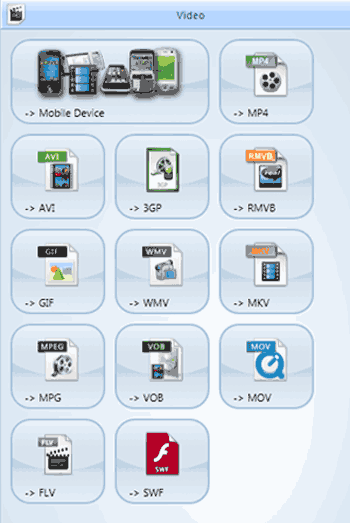
A disadvantage of converting video formats is that you are not sure if there is any data loss or whether your video can play properly or not. So "way 2" may is a better way for playing MP4/AVI video on your iPad.
APP Store in iPad has a large number of multimedia players and if you have no idea about it before, you will hardly find a really good application from them. So for convenience, this article will provide some advice to you.
Now, follow me see these typical Multimedia Players in APP Store:
(Download: https://itunes.apple.com/us/app/oplayerhd-lite-media-player-video-file-manager/id385896088?mt=8")
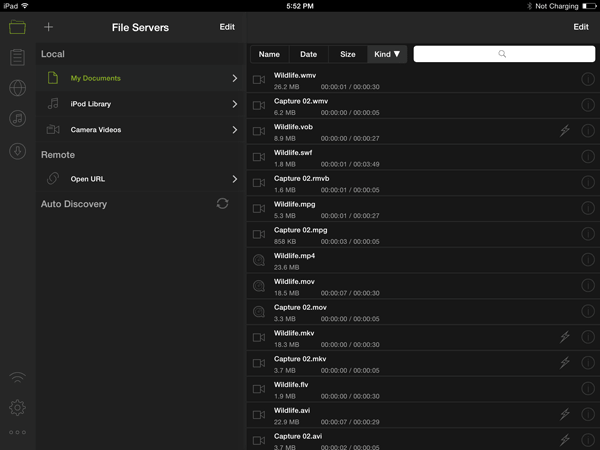
OplayerHD Lite is one of the most popular multimedia players among iPad/iPhone users. They like the app because it can meet their all basic needs for video watching and it is really worth having.
Features:
Download: https://itunes.apple.com/us/app/aceplayer-powerful-media-player/id463242636?mt=8
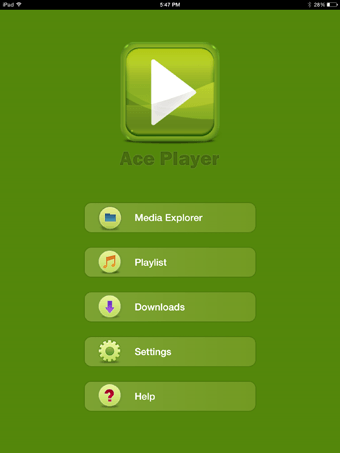
AcePlayer as a full-featured video player that can swimmingly play video files like 3GP, AVI, FLV, MKV, MOV, MPG, MP4, RMVB, etc. Its built-in services include Open Url, Web Browser, Media Service, Ftp Servers and Samba Servers.
Features:
For the above reasons, when you don't want others to see your video files and at the same time you want to enjoy the watching video, the software is the most suitable for you.
Download: https://itunes.apple.com/us/app/media-player-playerxtreme/id456584471?mt=8
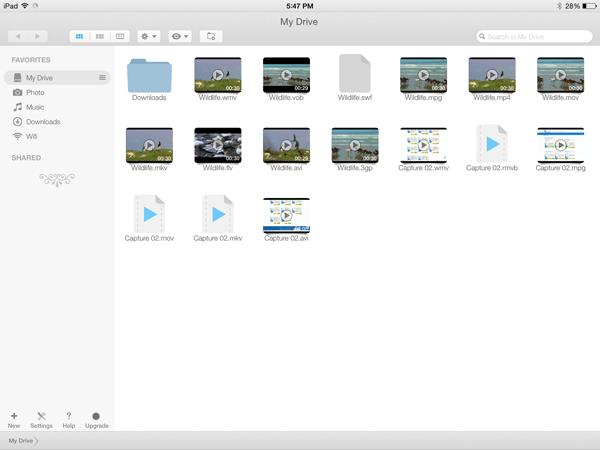
PlayerXtreme is more like a file manager because it has full functions of file management: cut, paste, rename, delete. You can even create new folders to categorize your video files.
Features:
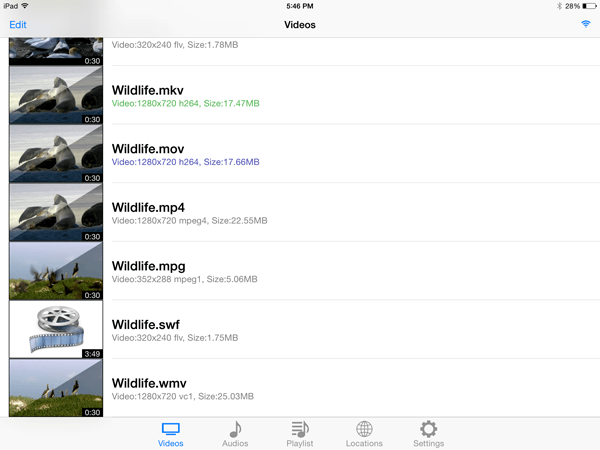
HD Player is a simpler media player because it has less function than others. But at least it can support .mp4/.avi/.wmv/.mpg/.mkv/.rmvb video files and that is why many people still willing to choose it.
Features:
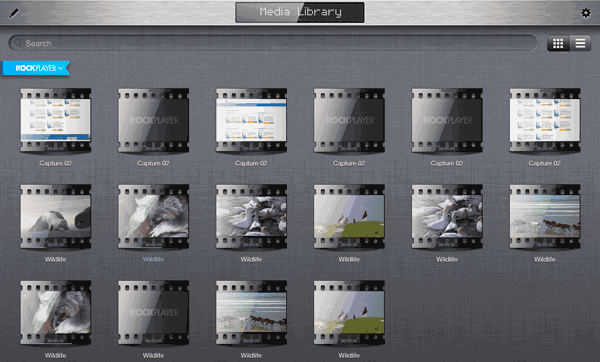
RockPlayer2 was issued by Shanghai ChangeTech Co. Ltd. It is a very interest software for special trait: gesture control, customizable play control bar, and RockShare file sharing.
Features:
Above 5 apps can get free versions from APP Store on your iPad, and free versions usually have fewer functions than paid versions and always with advertisements. So, in order to get whole functions and remove ads, you need to download paid versions or choose in-app purchases.