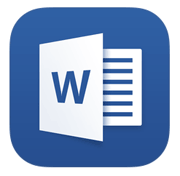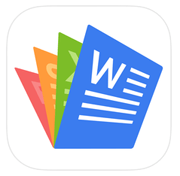iPhone Cannot Open .docx File, How To Do
When your iPhone's default program can't open the .docx file, how to do? Convert it to previous formats or choose a third-party application? No matter what you do, make sure your .docx file will be opened without data loss and won't appear messy code. So it will be better to install a reliable application on your iPhone.
There are huge numbers of applications in APP Store, so you may have trouble in searching suitable application which can open .docx file. This article will introduce 5 frequent used apps for you.
Microsoft Word
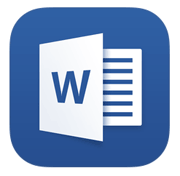
- Developer: Microsoft Corporation
- Updated: 20 Feb., 2015
- Version: 1.6.1
- Size: 264 MB
- Compatibility: Requires iOS 7.1 or later. Compatible with iPhone, iPad and iPod touch. This app is optimized for iPhone 5, iPhone 6 and iPhone 6 plus.
- Description: The basic office software whose another name is MS Word for iPhone Office, was issued by Microsoft Corporation. It has similar function with the computer Microsoft Word, can open/edit .docx file and record your last job content. When you open the .docx file on iPhone, its fonts, images, tables, charts, text box, shape, footnotes, page layout would not have any change. Use Microsoft account, you can save and share your word file effectively without data loss.
- Official Website: https://itunes.apple.com/us/app/microsoft-word/id586447913?mt=8
DocsToGo

- Developer: DataViz Inc
- Updated: 5 Feb, 2015
- Version: 5.2.6
- Size: 42.3 MB
- Compatibility: Requires iOS 5.0 or later. Compatible with iPhone, iPad and iPod touch. This app is optimized for iPhone 5.
- Description: Full name is Document To Go, it contains Word To Go, Sheet To Go, Slideshow To Go and PDF To Go. Here we choose Word To Go if we want to open .docx file. Word To Go can browse, set up and edit the MS Word document, and there is no obstacle completely to do these edit actions such as copy, paste and insert. Word To Go supports many other versions, used on iOS and Android can get the best experience. You can be able to share resources with many sharing sites.
- Official Website: https://itunes.apple.com/us/app/documents-to-go-free-view/id317117961?mt=8
Office² Plus

- Developer: Byte Squared
- Updated: 18 Dec, 2013
- Version: 5.3.1
- Size: 11.6 MB
- Compatibility: Requires iOS 5.0 or later. Compatible with iPhone, iPad and iPod touch. This app is optimized for iPhone 5.
- Description: Office² Plus as the upgrade of Microsoft Office, has more features and more advantages-reliable and straightforward. You can read, edit and create Word, Excel, PPT and other types of Office files after installing the plug-in. Office² Plus supports document revision and tracking.
- Official Website: https://itunes.apple.com/us/app/office2-plus/id353971085?mt=8
Polaris Office
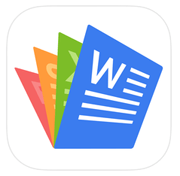
- Developer: Infraware Co. Ltd
- Updated: 22 Feb, 2015
- Version: 6.0.4
- Size: 88.8 MB
- Compatibility: Requires iOS 7.0 or later. Compatible with iPhone, iPad and iPod touch. This app is optimized for iPhone 5, iPhone 6 and iPhone 6 plus.
- Description: Polaris Office is developed for mobile terminals by INFRAWARE of South Korean. The app can view, edit and share Word documents, Excel spreadsheets, PowerPoint slides and other common documents such as .txt/.pdf/.rtf/.csv file. Beautiful editing interface and smooth operation experience attract more and more attentions of many users around the world. You can upload your documents to Google Drive, Dropbox, Box.net, OneDrive, iCloud, and webDAV through Polaris Office.
- Official Website: https://itunes.apple.com/us/app/polaris-office-for-microsoft/id698070860?mt=8
File App

- Developer: DigiDNA SARL
- Updated: 28 Jan, 2015
- Version: 4.2.5
- Size: 23.5 MB
- Compatibility: Requires iOS 7.1 or later. Compatible with iPhone, iPad and iPod touch. This app is optimized for iPhone 5, iPhone 6 and iPhone 6 plus.
- Description: File App, which has a great user interface, is a powerful file management tool on the iOS platform. Use the application, you can do file management work such as copy, cut and move easily. With it, you can check all kinds of documents on your iPhone and its view speed is quite fast. It also can be realized to transfer files with computers through Wi-Fi or USB, but it cannot edit. So when you are in a hurry to see or transfer .docx file, you can use this app.
- Official Website: https://itunes.apple.com/us/app/fileapp-file-manager-document/id297804694?mt=8
After installing your iPhone, you can open the .docx file without barriers. It's worth noting that you can download the free version from the App Store, but the function you get only a small part. So, you must make in-app purchases to get intact functions.