Once the iPhone or Apple Watch get lost, there are 3 things you must do. The first action is calling the bank to report the loss of cards, then try to remove your credit or debit cards from an iOS device or Apple Watch set up to use Apple Pay, so the ability to spend using those cards is removed, even if the device is offline.
There are 3 ways to remove cards from Apple Pay as follows:
1. You can call the bank to suspend or permanently remove the ability to make payments of your card from apple pay.
2. If you suspend your Card using Find My iPhone, you can reactivate your card simply by unlocking your device and entering your Apple ID Passcode.
3. If you find My iPhone is turned on, you can keep your data safe even get it back by doing these ways:
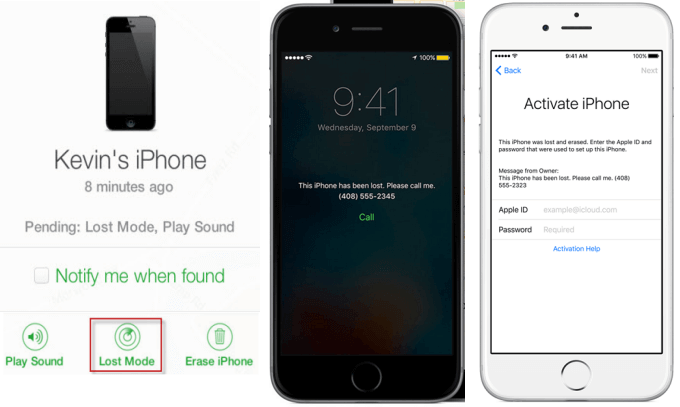
Tips: If you start to erase your device, every information will be deleted from the device, and you won't be able to find it using Find My iPhone. After you erase a device, you can't track it. So try to remove Apple Pay first.
Step 1: Go to Settings on iCloud.com, then click an iOS device or Apple Watch.
Step 2: Under the My Devices section at the bottom, click on the device you want to wipe Apple Pay from (you should see an Apple Pay logo next to any device set up with the service).
Step 3: Click on Remove All.
You may wonder if Apple Pay is safe, never mind, Apple Pay did a great job in security and privacy protection. If your iPhone is lost or stolen, don't worry, your account is safe because it requires the Touch ID sensor. What's more, Apple Pay is just an encrypted virtual card in the iPhone's independent security chip.
Indeed, hackers will find ways into your system, but they have no way to bring up your credit card or debit cards' information. Because iOS blocks out all info except for the last four digits of your card, and they wouldn't be able to take your phone and pay for something at a store, as they would need your fingerprint to authorize the purchase through Touch ID.
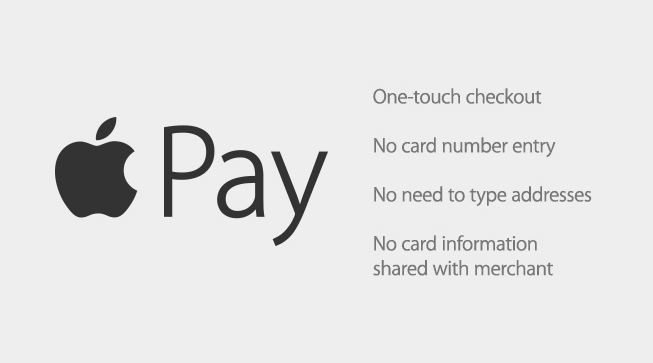
Use Apple Pay in checkout, it requires you to hold your iPhone or Apple Watch against the shop's contactless card device.
So the transaction is secure in transit and have no data revealed.