
Updated:
If you are not able to log in to a specific web, due to the wrong password being stored and used, how should you do? There are several solutions to troubleshoot this problem, for example, you can choose to delete the credentials (username and password) associated with that website so that removing the wrong password saved on your PC. In addition to this, Microsoft Edge provides an easier way to modify your saved passwords. Here's how:
Use these steps below, you can easily update and edit the details of an existing credential.
Step 1: Open Microsoft Edge in Windows 10.
Step 2: Navigate to the More button (marked by three dots) and click on Settings.
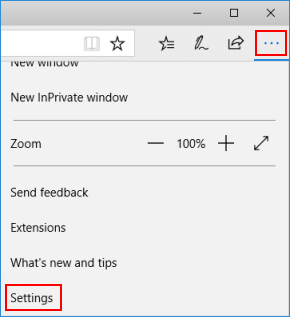
Step 3: Scroll down to the View advanced settings button and click on it.
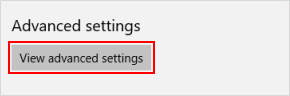
Step 4: Locate and click on the Manage my saved passwords link.
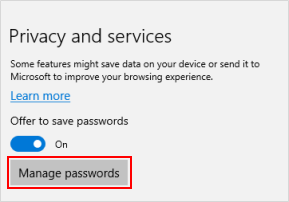
Step 5: You will see a list of websites that Edge has saved passwords for. Click on the password that you want to change. When done, click Save.
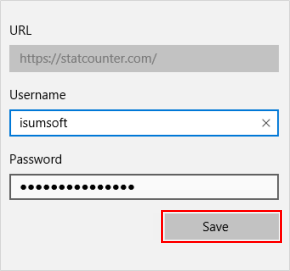
Latest Articles
Hot Articles
We use cookies to improve your browsing experience, provide personalized content, and analyze traffic. By clicking 'Accept', you agree to our use of cookies.
Support Team: support#isumsoft.com(Replace # with @)Sales Team: sales#isumsoft.com(Replace # with @)
Resources
Copyright © iSumsoft Studio All Rights Reserved.