GPU stands for Graphics Processing Unit. As a piece of computer hardware, it is the brain of the graphics card that produces the image you see on a monitor. A graphics card is commonly used to drive high-quality gaming experiences, producing life-like digital graphics. What's more, this process can perform rapid mathematical computations, free up the processor for other tasks.
Knowing exactly the type of graphics you have, can be useful to determine how an application or game will perform on your device, because dedicated graphics are more powerful, and if your device is having performance issue running an app or game, it's possible that you may need to upgrade to a more capable graphics.
This guide will show you how to check whether your device is using a discrete or integrated GPU on Windows 10 without using third-party software.
In Windows, the easiest way to see what video card you have is to use Device Manager. You can find the video card listed under the Display adapters section. In the case, you only have one device listed, then if it’s an "Intel HD Graphics," you only have an integrated graphics processor.
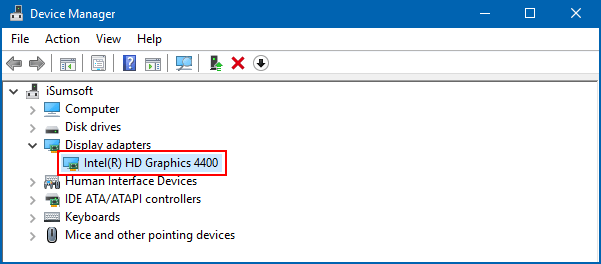
If you see more than one adapter in the list, then your computer has a discrete GPU. On an Intel-based system, the Intel HD Graphics is your integrated chip, and the second adapter is the dedicated graphics processor.
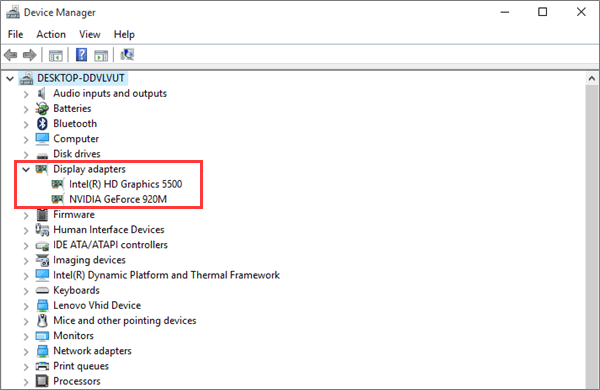
In Macs, the way to see which graphics card is in use, open About This Mac and go to the Displays Tab.
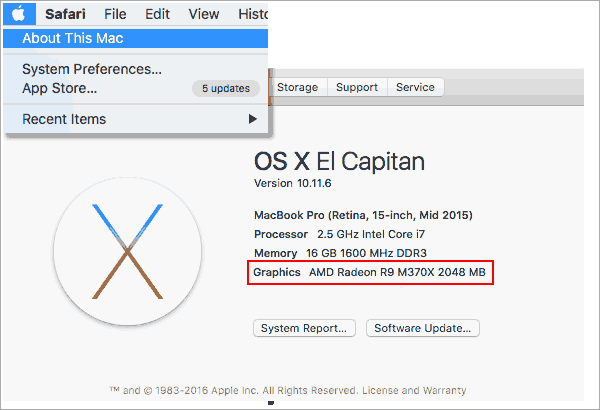
On an AMD-based system, if you only have one device listed under "Display adapters", it can be a bit hard to make sure whether the GPU is integrated or dedicated because AMD offers two different products. However, knowing the name of the device, you can quickly find out the type of graphics you have using AMD's graphics cards website.
1. Integrated graphics card
An integrated graphics is built into the computer's motherboard. You'll find most standard laptop and computers are equipped with these chips, they are a cost-effective model but cannot be easily upgraded.
Most people using a modern computer for standard tasks like surfing the internet, creating documents or watching movies will be fine using the integrated graphics.
2. Discrete graphics card
Most high-end desktop PCs will feature a dedicated graphics card, which occupies one of the motherboard's PCIe slots. This video card has separate RAM dedicated to its processes alone. The dedicated GPU provides substantial graphics performance but uses more energy.
For users play gaming or video editing, a discrete graphics card is usually needed to speed up the image processing time. Without this, the user may find their game lagging or jittering at crucial points. Some particularly advanced PCs will even user two GPUs hooked up together to provide even more processing power.
There are two main manufacturers of discrete graphics cards, such as AMD and NVIDIA. Some users have allegiances to a particular brand but each will do the same job. AMD also produce some integrated graphics option as well as the current market leader - Intel.
