
Updated:
A trusted phone number can not only be used to verify your identity when signing in but also used to recover your account if you lose access. This tutorial teaches you how to update your trusted phone numbers, you will learn how to change or remove a trusted phone number.
With following steps, you can easily change or remove trusted phone numbers for Apple ID using two-factor authentication.
Step 1: Go to Apple ID account page.
Step 2: Sign in with your Apple ID account and Password.
You will get a message with a verification code. Enter that code to continue.
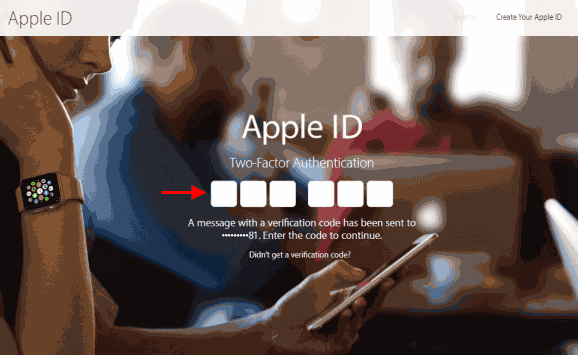
Step 3: Then click Edit in the Security section.
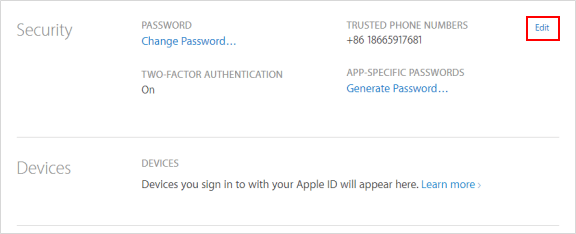
Step 4: To change a phone number, click Add a Trusted Phone Number and then enter phone number. Choose to verify the number with a text or phone call, and click Continue to verify it.
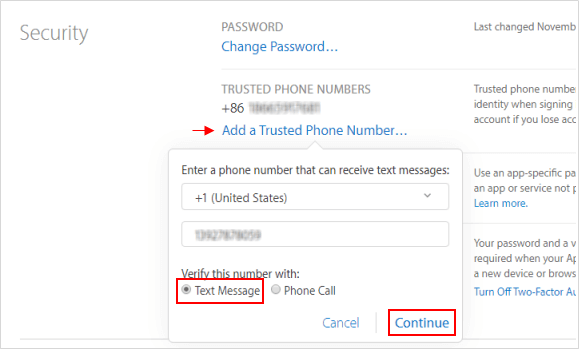
Step 5: To remove a trusted phone number, click delete icon next to the phone number that you want to remove. That's it!
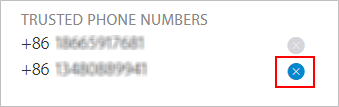
Latest Articles
Hot Articles
We use cookies to improve your browsing experience, provide personalized content, and analyze traffic. By clicking 'Accept', you agree to our use of cookies.
Support Team: support#isumsoft.com(Replace # with @)Sales Team: sales#isumsoft.com(Replace # with @)
Resources
Copyright © iSumsoft Studio All Rights Reserved.