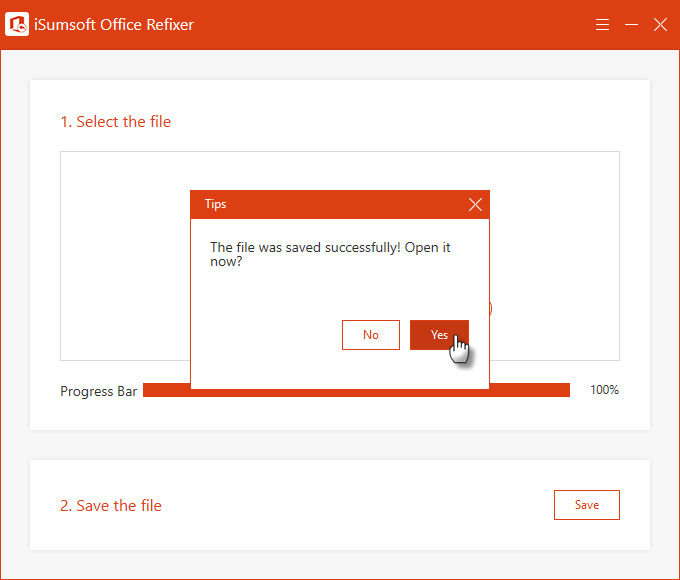Your Microsoft Office document is corrupted and cannot be opened? Take it easy. iSumsoft Office Refixer helps you quickly repair corrupted Office files and enable you to open and view them without any problems. Now, this page will show you how to use iSumsoft Office Refixer to recover corrupted Office files. Download and install the software on your PC and follow the steps below.
Step 1: Run iSumsoft Office Refixer on your PC and click the select file area or the plus button.
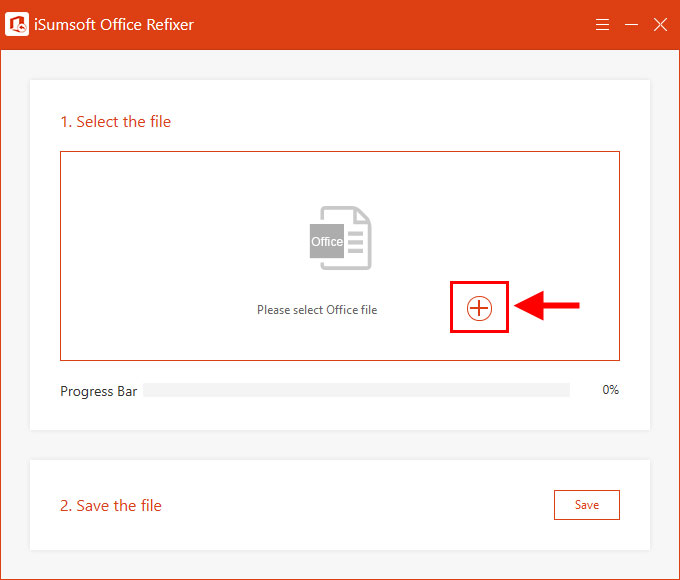
Step 2: A dialog opens. Navigate to the corrupted Office file that needs to be repaired, select it, and then click Open. The corrupted Office file will be added to the tool successfully.
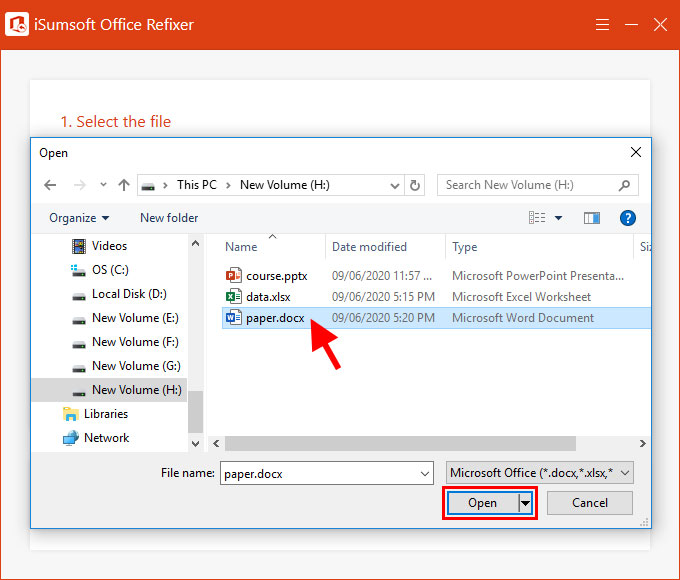
Step 3: The software starts to repair the corrupted file instantly. When the file is repaired successfully. Click OK to finish.
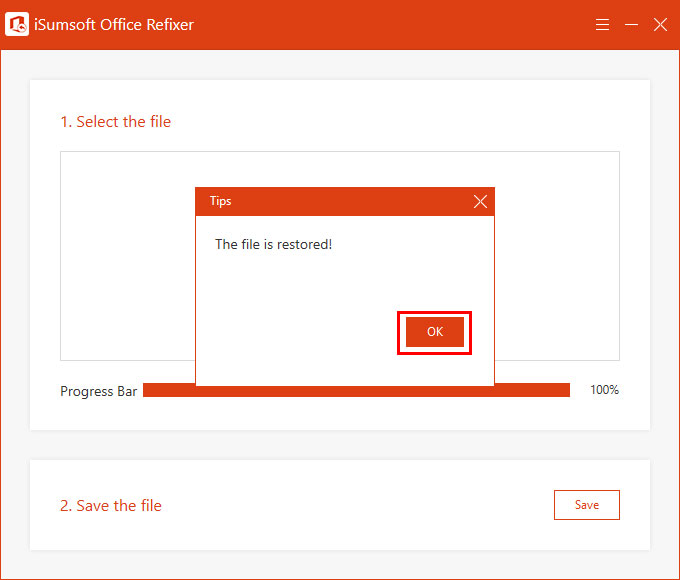
Step 4: Click Save in the lower right corner of the software interface to save the repaired Office file.
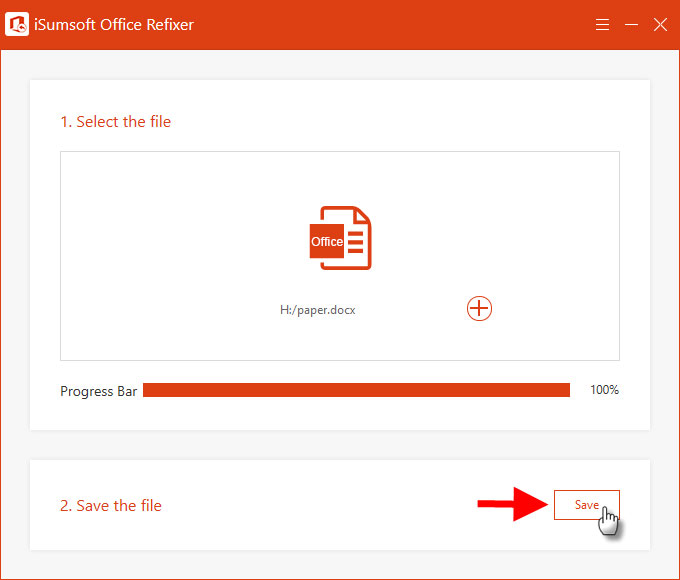
Step 5: Once the repaired Office file is saved, you can open it and view all its contents without any problems.