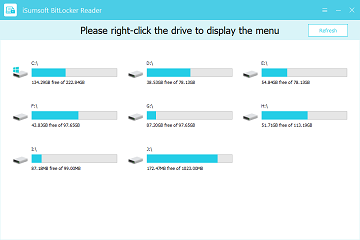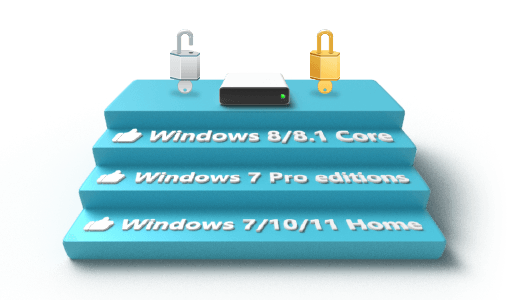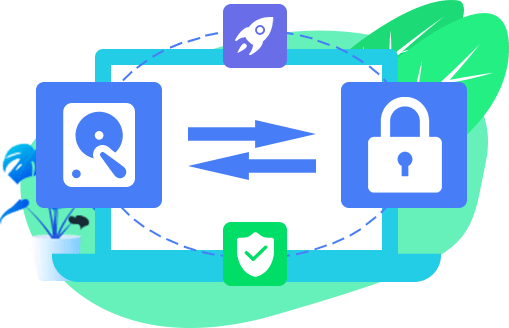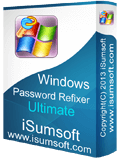Thanks for the disk encryption tool. I have encrypted my operating system drive (C:) with BitLocker. Now every time my PC starts or restarts, I need a password to boot Windows 10. Excellent.
Thanks for providing me with a super easy way to lock and unlock my drive.