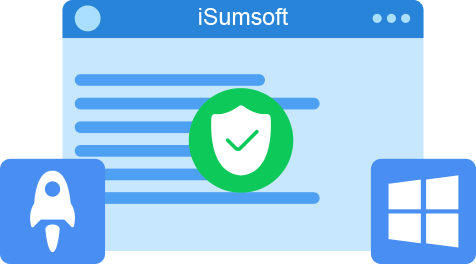I have struggled for finding password to remove the editing restriction. It's really a pain experience. Thankfully! iSumsoft Word Protection Refixer allows me to remove formatting and editing restrictions on a Word document without password.
It is a great solution to help me remove editing restriction from Word document. I would like to recommend iSumsoft Word Protection Refixer to those who in need.