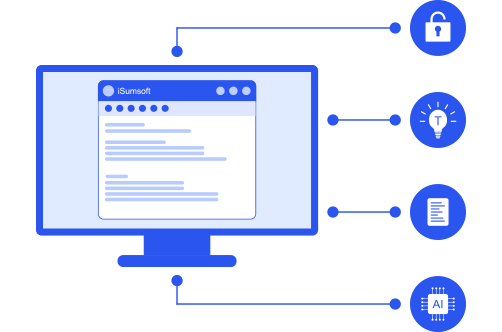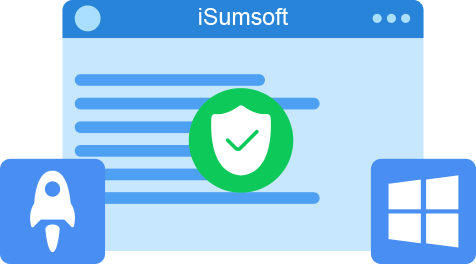It helps too much for me! I am really thankful to you for designing such a useful app as well as your support. I finally retrieved my forgotten Word 2010 document password. Thanks!
Thanks for this software. I found my password and it let me open my locked word document. Much appreciate!