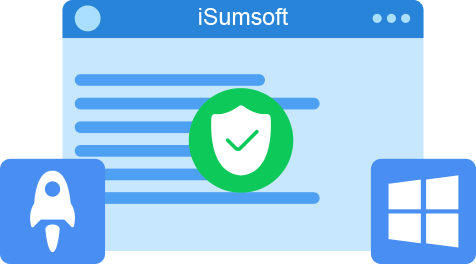OMG! Thanks so much for designing this software and making it so easy. My laptop password was changed without informing me and nobody knows it. Thanks to this software it helped me delete that password.
OMG! I couldn't believe I could reset my computer password using an Android smartphone. Thanks for this software very much. You are awesome!