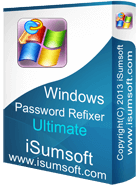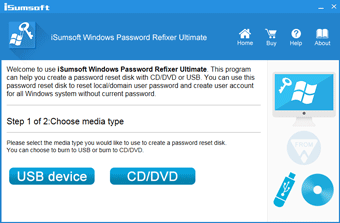I was locked out of my local administrator account because I forgot the password. This is the only software I found that was easy to use, and it works! Thank you for this software. You are awesome!
Thank you so much you saved my life. I forgot my laptop password after a long holiday, then found this software and when I followed it step by step I got my computer back.