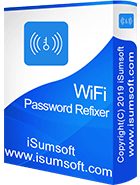Thank you, it was very helpful. I finally found the wifi password saved on my Windows 10 laptop so that I could use it on my phone.
Totally worked. I got back my forgotten wifi password in one minute. Thanks. I appreciated this being so helpful and concise.