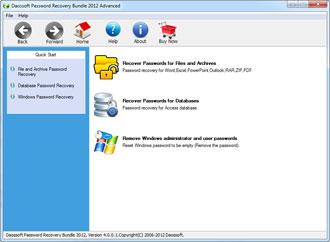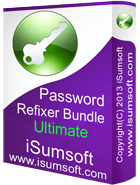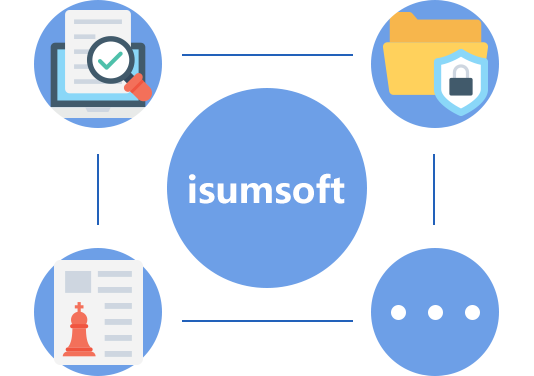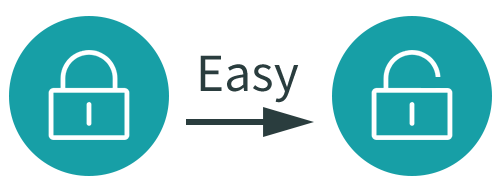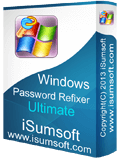Thank you so much. It helped me get back my Excel password, took me almost one hour but it worked. I will always keep this refixer bundle in case I forget other passwords.
OMG! I forgot my user account password on my Windows 10 login screen, and had no idea how to remove it. Thank you so much for your help and software, even Microsoft couldn't help but you can. Thank you once again!