How to Turn off System/App Notification Sounds in Windows 10
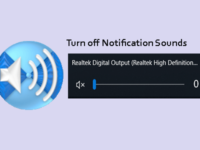
When you insert a USB stick, connect a cell phone, install apps, change system preferences, or do some other actions in Windows 10, by default it will play sounds in notifications center to alert you. The sounds can…
Read More »Change Background/Text Color of Command Prompt in Windows 10
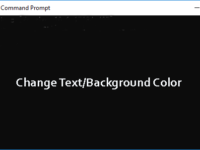
The Command Prompt window in all Windows versions including Windows 10 uses a black background and light gray text. If you want to change the plain-old color and add some other colors to make your Command Prompt window…
Read More »How to Disable Read Only in Excel 2016
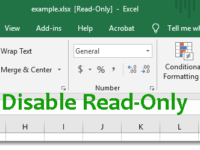
If an author has made an Excel 2016 spreadsheet read-only to protect it from being modified by others but now you want to remove the read-only mode, read this page to learn how to disable read-only in Excel…
Read More »Forgot Password to Open/Modify Office Document, What to Do

Security conscious people usually set passwords to encrypt Office files that contain critical data. However, it will cause you to be unable to open or modify an Office document if you forget or lose the password. Then what…
Read More »How to Make an Excel Spreadsheet Read Only in Office 2016
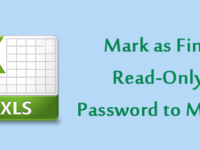
When you share one Excel workbook/spreadsheet with others, you may do not want the spreadsheet to be modified arbitrarily by unauthorized persons. If so, you can make the spreadsheet read-only to discourage others’ editing. Now this page will…
Read More »How to Stop Protection on Word document 2019-2007 without Password
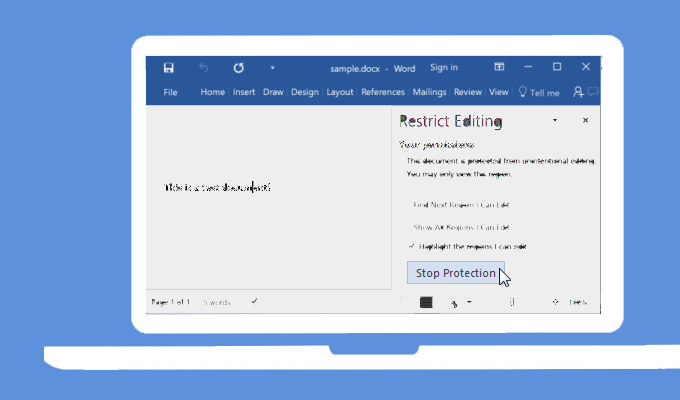
If you want to restrict editing in a Word document, you can start enforcing protection, and just stop protection when you want to remove restrict editing from a Word document. We will show you how to protect specific…
Read More »How to Reset Microsoft Access Database Password

If you’ve set a password to encrypt your Access database, sometimes for some reason you may want to change or reset the password. Now, I will elaborate on how to reset the Microsoft Access database password by the…
Read More »How to Encrypt or Decrypt Access Database 2016 with Password

Encryption is one good means for protecting sensitive data stored in an Access database (*.accdb, *.mdb) from being seen or modified. Now, this post shows how to encrypt and decrypt Access 2016 database with a password. Part 1:…
Read More »How to Clear Run History in Windows 10
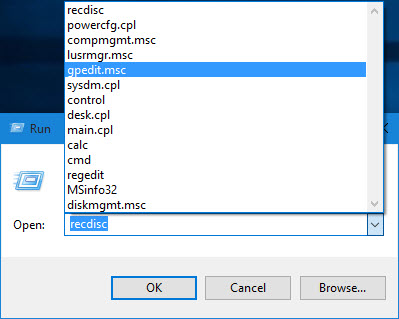
If you usually use Run Commands to start programs/apps or open folders/documents in Windows 10, all the commands you have ever typed in the Run box will be automatically stored in its history. Sometimes you may want to…
Read More »How to Lock PowerPoint 2016 Presentation from Opening/Editing
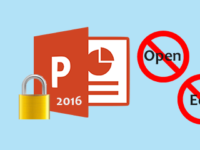
If you don’t want others unwanted to open and modify your PowerPoint 2016 presentation at will, you can lock the presentation. Generally, there are two options to lock a PowerPoint 2016 presentation. Option 1: to prevent opening Option…
Read More »