How to Add Words to Custom Dictionary in Microsoft Word 2016
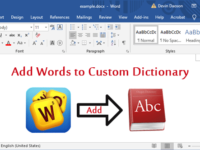
When you type some special or custom words such as a person name, a company name, a product name or something other in Microsoft Word document, generally the special words will be underlined in red and considered spelling…
Read More »6 Ways to Run PowerShell as administrator in Windows 10
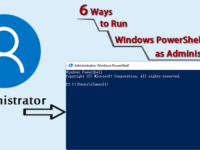
Like Command Prompt, Windows PowerShell is a command-line window designed in Windows, which is generally for system advanced administration, IT professionals and developers. Actually, Windows PowerShell is more powerful but less known than Command Prompt. In our previous…
Read More »How to Change Hyperlink Color in PowerPoint/Word/Excel 2016
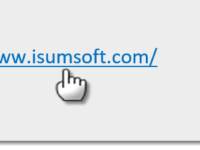
By default, after you add a website URL or insert a hyperlink for some text in an Office document such as Word/Excel/PowerPoint, the URL or hyperlinked text displays as underlined and blue. After the URL or hyperlink is clicked,…
Read More »Reset Dell XPS Tablet Forgotten Password on Windows 8/10

If you lost or forgot password on Dell XPS series tablet and got stuck at Windows 10/8 sign-in screen, how can you reset or wipe the forgotten/lost password and regain access to your Dell XPS tablet? Resetting device…
Read More »How to Add Application to Windows 10 Desktop Right-click Menu
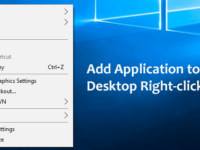
If you add a program/application shortcut to Windows desktop right-click menu, you can quickly start this program by right-clicking on the desktop, which can save you clicks. Now, this page will show you how to add an application…
Read More »How to Turn on/off ClearType Text in Windows 10
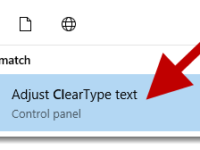
ClearType, a screen font-smoothing tool designed by Microsoft for making Windows fonts more beautiful and clearly readable on LED monitors, is turned on by default in Windows 10/8/7. However, ClearType text has different display effects on different kinds…
Read More »5 Ways to Open Local Group Policy Editor in Windows 10
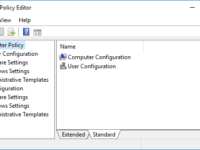
Sometimes, we need to access the Windows local group policy editor to configure settings, fix problems, or perform some other tasks. Now, this post shows five ways to open local group policy editor in Windows 10. You can…
Read More »6 Ways to Access Registry Editor in Windows 10
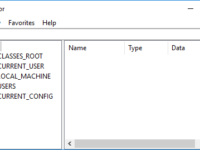
Ordinary users may hardly use the registry editor, but advanced users may usually need to access Windows Registry Editor to perform some tasks. Now, this post shows you six ways to access registry editor in Windows 10. 6 ways to…
Read More »How to Disable/Enable Control Panel in Windows 10

Normally, you can easily access the Control Panel in Windows 10 without restrictions. However, occasionally you may want to hide or disable Control Panel app to prevent others from accessing it to accidentally change your PC settings. Yes,…
Read More »How to Disable Access to Registry Editor in Windows 10

As is known to all, Registry is a critical part in Windows 10 and any other Windows system. Improper actions on Registry may directly cause system/program failure. That’s why you are advised to backup Windows 10 Registry before…
Read More »