Shut Down or Restart Windows 10 without Installing Updates
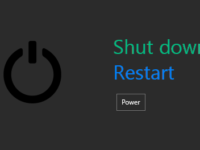
You are working on your computer and you realize it’s time to go. So, you shut down your computer, but the Windows 10 insists on configuring update. Ten minutes later, you are still waiting for Windows 10 to…
Read More »How to Choose When to Turn off the Display on Windows 10
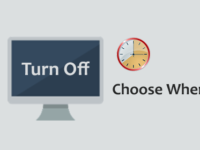
By default, Windows 10 computer will automatically turn off its display when the screen is left idle for ten minutes. If this doesn’t match what you expected, you can go to the Control Panel or the Settings app…
Read More »6 Ways to Open Task Scheduler in Windows 10
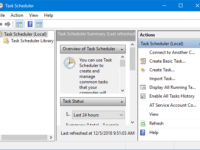
The Task Scheduler is a useful utility in Windows with which the user can create tasks such as timed shutdown. Some people may have no idea how to open the Task Scheduler. Here in this post, we will…
Read More »Top Two PC Unlocker for Windows 10

If you forgot your Windows 10 account password, or if somebody else changed your password without you knowing, so that you get locked out of your PC and cannot do anything, you need a Windows 10 PC unlocker….
Read More »5 Ways to Open Local Users and Groups in Windows 10
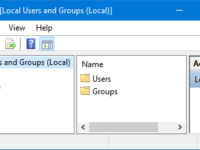
Sometimes, you may need to access Local Users and Groups to manage your users and groups or change some settings. But it seems that it is a hidden utility and not easy to find in Windows 10. If…
Read More »How to Disable/Deny Write Access to USB Drive on Windows 10/8/7

Sometimes you may don’t want anyone else to copy, modify, or remove files on your removable USB device. Then it’s a good idea to disable write access to the USB drive. Here in this post, we will show…
Read More »How to Set an Alarm on Windows 10 Computer
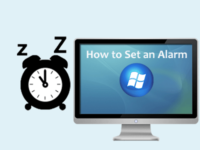
Mostly, we set alarms using an alarm clock, or a mobile phone. Sometimes, you may want to set an alarm with a computer. Now, this post will show you how to set an alarm on Windows 10 computer….
Read More »How to Set or Change Password for Guest Account in Windows 7/8/10

If you have enabled the Guest account on your Windows computer and want to set a password for it, check out this post. It will show you two available methods to set or change the password for the…
Read More »How to Show/Hide Search Box or Icon on Windows 10 Taskbar
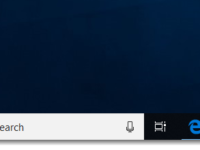
By default, the “Search the web and Windows” box shows on the left side of the taskbar in Windows 10. You can use the search box to search programs or folders you want. This is a useful feature….
Read More »4 Ways to Change Sound Volume on Windows 10 PC/Laptop/Tablet
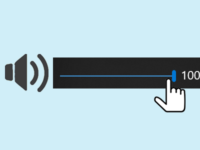
When working with a PC/laptop/tablet, we usually need to change the sound volume. Some people like to turn the sound to maximum volume, while some like to turn off the sounds completely. Now, this post shows you how…
Read More »