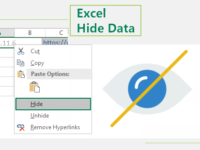How to Enable or Disable Hyper-V in Windows 10 (Windows Feature)
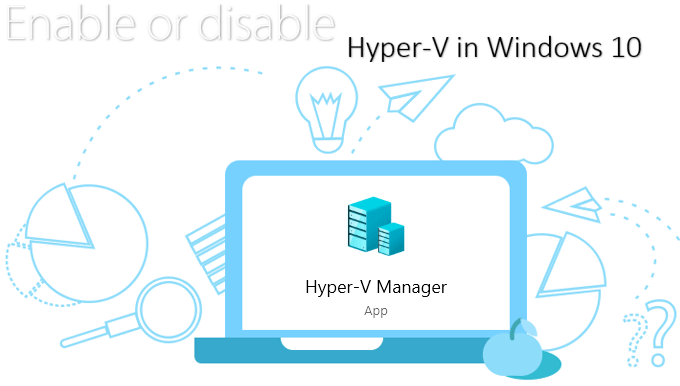
Virtualization Technology allows us to run a virtual machine inside the operating system in your current machine. Before you can use Hyper-V to create a virtual machine, you have to enable Hyper-V. Here this article will show you…
Read More »2 Ways to Calculate the Difference between the Data in Excel 2016
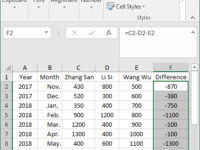
Excel is a panacea, you can do anything with it. For some accountants, facing a big push data that is needed to figure it out. At this time, you can’t avoid the use of various operations, such as…
Read More »2 Methods to Perform PRODUCT Calculation on the Data in Excel 2016
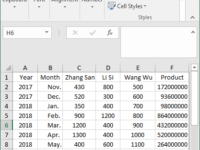
When you learn to make tables that are no longer limited to summing, differencing, quotienting and averaging, you can start to focus on how to multiply two or more cells. Cross product is something that you often use…
Read More »How to Quickly Open the List of Network Connections in a Windows PC

When you set up or troubleshoot a network connection in a Windows PC, you have to access the Network Connection screen to view and manage all your wired | wireless adapters. Here this tutorial will show you top…
Read More »4 Ways to Calculate the Average Value of the Data in Excel 2016
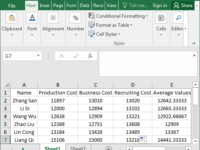
In the process of making tables, we may use Excel to perform various calculations on the data such as sum, difference, product, quotient, and average to complete our calculation. Calculating the average of all kinds of data is…
Read More »3 Methods to Protect Your Important Folders in Windows 10

This post demonstrates what you have to be aware of in protecting your important files and folder in Windows 10 PC. It explains how to turn on folder protection with OneDrive, Windows Defender, and Encrypting File System for…
Read More »How to Make a Data Comparison Graph in Excel 2016 Spreadsheet
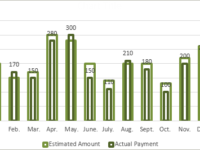
Charts have always been popular as a powerful tool for Excel. We often compare some data. In order to facilitate more intuitive browsing, I personally think it would be better to make a data comparison graph. So how…
Read More »How to Organize Your Messy Desktop in Windows 10 PC

Most people have such a messy Desktop that is filled up with many icons cluttering their desktop. It looks so hard to keep files organized, and it becomes very difficult to locate the one we need, right? It’s…
Read More »How to Sum up the Data in Excel 2016 Table
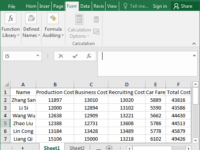
In daily work, Excel table is a good helper for statistical data. Sometimes, we need to use an Excel table to make statistic data, such as making the statistics of student performance and company product price list or…
Read More »