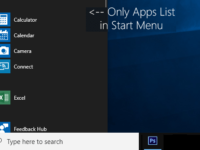How to Create a Character Map Shortcut on Your Windows 10 Desktop

By default, the Character Map has no shortcut on the Windows desktop. If you frequently need to open and use the Character Map, we recommend that you create a shortcut for the Character Map on your Windows 10…
Read More »How to Boot My Computer (ASUS) from USB in UEFI BIOS

We assume that you have a Windows PC that shipped with UEFI. If you want to boot the system from a USB drive, you need to enter UEFI BIOS to set up configuration by pressing a certain key…
Read More »How to Launch Character Map in Windows 10 – Here are 7 Methods
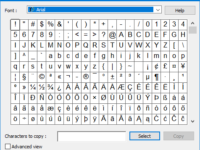
Character Map is a utility built into Windows 10, where you can select inside various text symbols or special characters to insert into your document. But before you do that, you have to access it, and in this…
Read More »How to Make an Image Background Transparent in MS PowerPoint

This tutorial will show you how to use the built-in Background Remover and Set Transparent Color to make an image’s background transparent in PowerPoint. This is handy if you do not have Photoshop at your disposal. Instructions in…
Read More »Avoid Money Loss with Mobile Payment in iPhone

Smartphones have drastically made life simpler. It changes how we shop and buy, Mobile payments are more quick and convenient, it has now become the trend. However, mobile payment security concerns have sounded the alert for us. Recently,…
Read More »3 Ways to Solve ”Flash Plugin Cannot Be Loaded” Error in Chrome
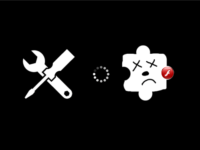
We all know that plugin can help render/load a web page or provide specific functionality on a page. For example, the flash plugin help loads a web page with video or other flash content. However, many people have…
Read More »How to Easily Change Text Case in Microsoft Excel 2019-2010

This post will show you how to use the UPPER, LOWER, or PROPER functions to automatically change the case of existing text to uppercase, lowercase, or proper case. The easiest way to change from small to capital letters…
Read More »5 Methods to Open Windows 10 System Properties – Advanced
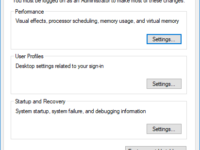
The System Properties window contains configure options, such as Computer Name, Hardware, Advanced, System Protection, and Remote. If you’d like to directly switch to the Advanced tab, we will show you 5 methods to open Windows 10 System…
Read More »