
The laptop is a kind of computer widely used in our life. Because the laptop is small and full of functions, many people will choose to use a laptop. When we use a laptop, we will encounter many questions and problems. For example, is the laptop always plugged in to charge, or is it unplugged when it’s full of power? Will it affect the battery life if you keep charging your laptop? Do you need to tear down the battery when you plugged in? Let’s talk about whether we should leave the laptop plugged in all the time. Get more trick on leaving your phone charging all night?
Is the laptop always plugged in to charge, or is it unplugged when it’s full of power?
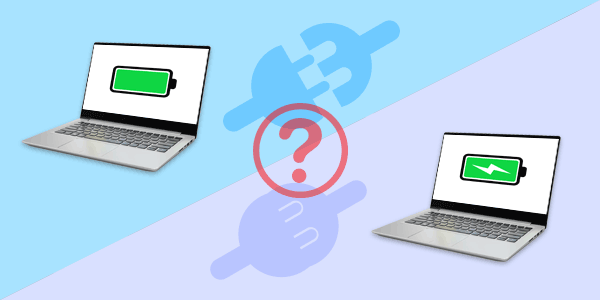
At the present stage, people are plugging in power while playing with the computer. But some people will also worry about whether this will damage the laptop battery. In fact, this will not affect the battery, because if the laptop is constantly charged with a power supply, at this time the power supply will supply the laptop. It doesn’t use battery power.
Even if you turn off the power after you have charged it, and you recharge it until it was out of power finally, which will shorten the laptop battery life. Since lithium can charge and discharge up to 500 times, it is recommended that if the battery is nearly dead (10- 20%), it is best to turn on the power supply, otherwise, the battery damage is more serious. Of course, it is better to turn off and charge than to turn it on.
Will it affect the battery life if you keep charging your laptop?

Many people worry about whether charging laptops all the time will affect battery life. In fact, laptops now use lithium batteries, so they have no memory function, but there are limits on the number of charges. When you plug the power supply, and after your battery reaches a certain value, your laptop will use your power supply instead of battery power, so it will not cause damage to battery life.
Do you need to tear down the battery when you plugged in?

When connected to an external power source, the computer will automatically identify and choose a power supply instead of batteries, because the laptop gives priority to the AC power supply, and when the battery is detected, the battery will be charged, and when it is full, it will stop. Continue to use alternating current to power the computer. Moreover, many manufacturers have designed power management software, so it is unnecessary to tear down the battery when you plugged in. And more importantly, you know that a sudden power outage in your place can be fatal to computers. After having the battery, even if the power is cut off, there is still a battery power supply, which will not cause any loss to the computer.
If the external power supply is used for a long time, it is better to take off the battery, which can prolong the life of the battery. Although it is good for the battery in the long-term use of the external power supply, it can not be disassembled frequently and frequently, which will cause excessive wear on the battery interface and loosen it.
Note: It is better to install the battery when the laptop is off and the external power is unplugged. Otherwise, it is not reliable to power the CMOS chip for a long time only by the button battery on the mainboard. Because if you’re in an environment where there are frequent power outages, it will hurt the notebook’s hard disk (except for SSD).

