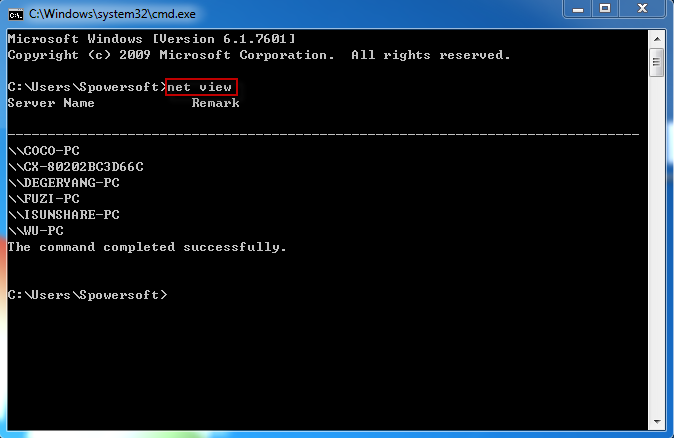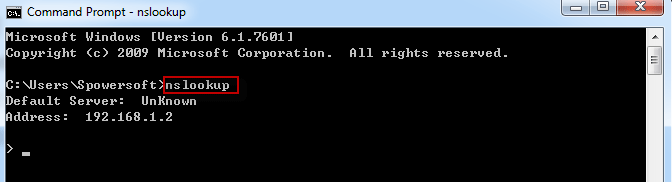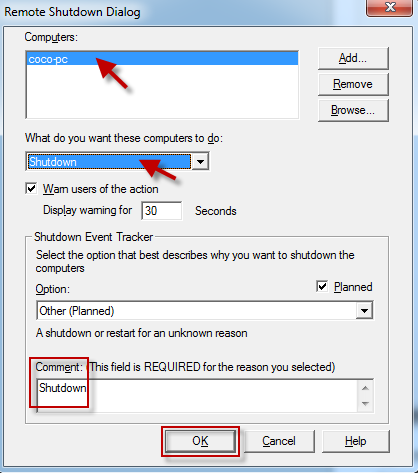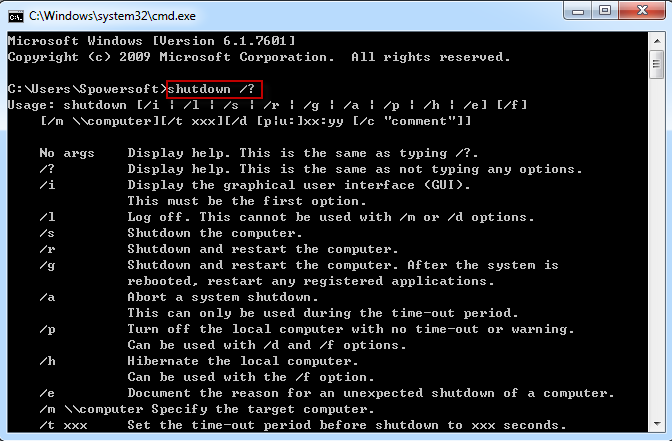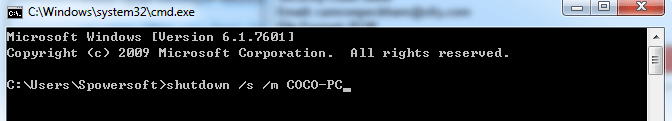Have you ever attempted to shut down another person’s computer from your own computer, which we also call remote shutdown? Perhaps some people have never used this feature on Windows computer and even know little about it. But actually, this can be very useful if you want to quickly shut down multiple computers at home, in school, or on your network. Now, this article shares several tricks on how to shut down a computer from another computer.
No matter which way you will use, firstly you need to know the target computer’s name or IP address if you have no idea it. The target computer is the computer that you want to shut it down from another computer. So, firstly view another computer’s name or its IP address.
Tip 1: How to View names of computers on your network
Step 1: Press Win + R to open Run dialog box.
Step 2: Type cmd and hit Enter to open Command Prompt dialog box.
Step 3: Run net view. Just wait for a little while and then it will display the names of all computers on your network. Note down the name of the computer that you want to shut down from another.
Tip 2: How to view IP address
Open Command Prompt dialog box on that target computer. Run nslookp and it will display it’s IP address. Note it down.
Then you will use the name or IP address to shut down the computer from another computer.
Way 1: Shutdown a computer from another computer via Remote Shutdown Dialog
Still, press Win + R to open the Run dialog. Type cmd and press Enter to open Command Prompt. Then do the following steps.
Step 1: Run shutdown –i. Then it will open the Remote Shutdown dialog box.
Step 2: Click on Add button and type the target computer’s name. Of course, you also can type its IP address.
Step 3: When that computer’ name is added, select Shutdown from the drop-down box. Type the comment. Then click on OK to confirm. That computer should shutdown from your current computer.
Way 2: Shutdown a computer from another computer via Command Prompt
In addition, you can use shutdown command lines to shut down your current computer or another computer. In Command Prompt dialog, type shutdown /? and hit Enter. It will list all shutdown commands.
To shutdown another computer from this current computer, you can run shutdown /m /s COCO-PC. Replace the COCO-PC with your target computer name.