
WinRAR archiver is a commonly used program and most people would have it installed on the computer. RAR archive file brings much convenience for our work. When we need to share or transfer multiple files, we usually compress the files to one archive file in RAR or ZIP format for easier transmission. What’s more, WinRAR archiver provides the feature that allows us to set passwords to encrypt a RAR archive, so a password is required to extract files from the RAR archive. This will prevent unauthorized access to the contents in the archive.
Now the question is what if you don’t know (or remember) the password that encrypts the RAR file. You won’t be able to extract files from an encrypted RAR archive without the password. As you know, WinRAR archiver doesn’t provide any feature of recovering a forgotten/lost RAR password. But don’t be worried. You can try to recover (or break) RAR password with the RAR Password Refixer tool. Now, this guide will show you how to do that.
How to extract files from encrypted RAR archive without the password
The RAR Password Refixer is a small but very powerful RAR password recovery tool, which can help users recover RAR passwords. Steps are as follows.
Step 1: Get RAR Password Refixer installed on your computer
You can search rar password refixer with any search engine, such as Google, Bing, etc., or you can go directly to the iSumsoft official site to download the RAR Password Refixer product. Install and then launch this tool on your computer.
Step 2: Recover RAR password with this tool
1) Import the encrypted RAR archive file to the software, by the “Open” button. Once the RAR archive is imported, you can view its file path in the field under “Encrypted File”.
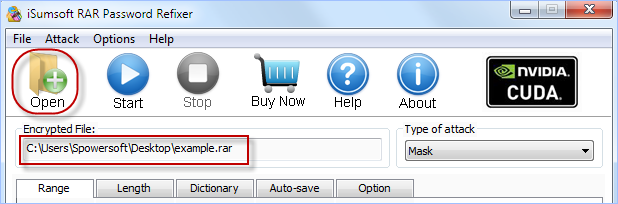
2) Click the drop-down button under “Type of attack” and select one attack type from the drop-down list. It’s highly recommended to use a Dictionary attack.
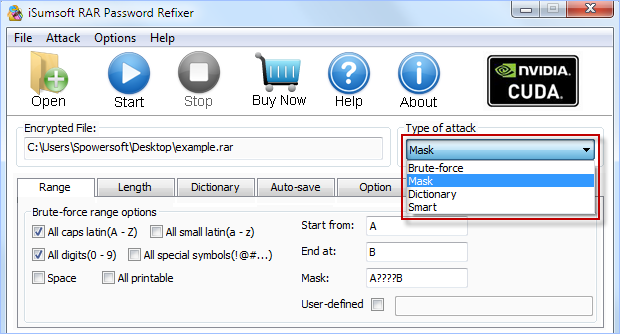
3) If you know/remember or if you can guess something about the RAR password, set the related options to tell this software what you know as much as possible, so that it can recover the RAR password in the shortest possible time. For example, I can remember that my RAR password contains about five letters or numerals and I remember that it starts with A and ends with B, so I select the Mask attack, and set the Mask as A???B. If you do know nothing about the RAR password, leave the settings its default state.
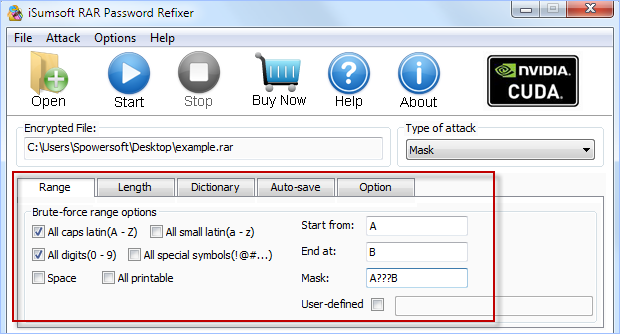
4) When all is set, click the “Start” button to start the password recovery process, and wait until the RAR password is recovered successfully. When the RAR password shows up on the screen, note it down or you can click the Copy button to copy it.
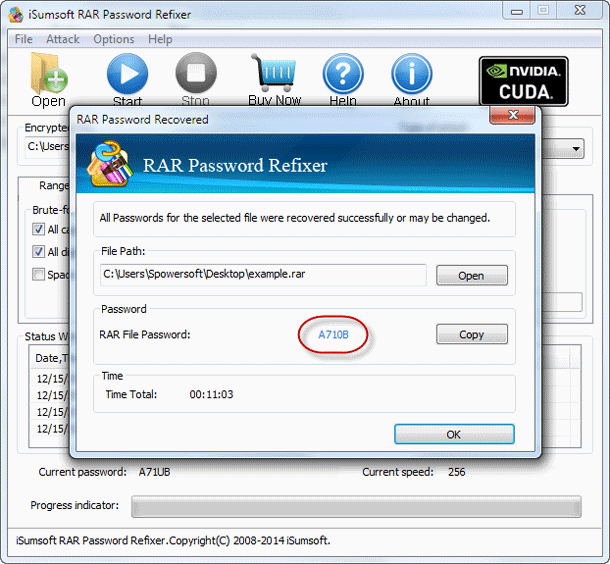
Step 3: Extract files from the encrypted RAR archive
Extract files from the encrypted RAR archive. When asked for a password, type or paste the password which is just recovered.
Conclusion: If you forgot your RAR password and can’t extract files from an encrypted RAR archive, it’s a good choice to use this tool to recover RAR password, especially when you can partially remember or guess something about the RAR password.
