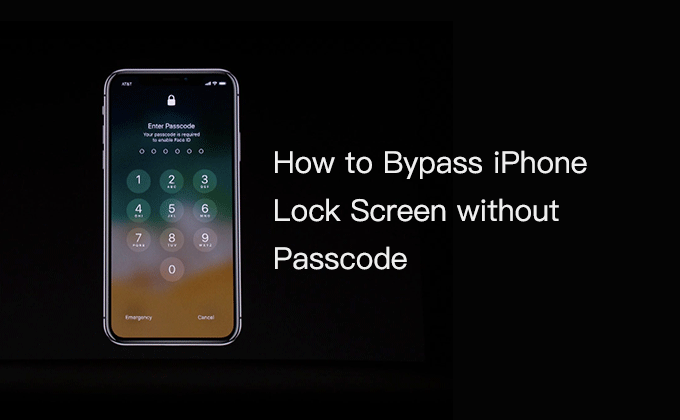If you get locked out of your iPhone as a result of forgetting the iPhone screen password, what would you do? In fact, this often happens to a large number of iOS users. So don’t worry, you’re not the only one. Now, if you want to get into your device again, the only way to do that is to bypass your iPhone lock screen. In this article, you will get several solutions to easily bypass your iPhone lock screen without a passcode.
- Way 1: Bypass the iPhone lock screen without passcode by using iCloud
- Way 2: Bypass the iPhone lock screen without passcode by restoring the iPhone to normal
- Way 3: Bypass the iPhone lock screen without passcode with Unlock Tool
Way 1: Bypass the iPhone lock screen without passcode by using iCloud
If you forget the password for the lock screen to lock you out, you can use the “Find My iPhone” feature to bypass the iPhone lock screen without a passcode. But this method of bypassing the iPhone lock screen only works if the “Find My iPhone” feature is enabled on your iPhone device. All you need to do is follow the steps listed below.
Step 1: Go to iCloud.com on your computer. Sign in to iCloud with your Apple ID and password.
Step 2: Once you’ve logged in. Click the “Find iPhone” option from displayed options.
Step 3: Select “All Devices” from the top menu of the browser. Then choose your device that you would like to erase and click on the “Erase iPhone” button.
Step 4: Click the “Erase” button to wait for the process to finish. And this will erase your iPhone so you can bypass the iPhone lock screen.
Way 2: Bypass the iPhone lock screen without passcode by restoring the iPhone to normal
Another way to bypass the iPhone lock screen without a passcode is to use iTunes. It supports restoring the iPhone to factory settings, during which the iTunes can wipe out all data on the device, but can be restored after bypassing the iPhone lock screen if you have previously created a backup of everything. Also, if “Find My iPhone” is enabled on the device, this method does not work. If you want to take this approach, make sure your iPhone has synced with iTunes before and Find My iPhone must be turned off before the iPhone can be restored. Follow these steps below.
Step 1: Download and install the latest version of iTunes on your computer.
Step 2: Connect your locked iPhone via USB cable to the computer and launch iTunes.
Step 3: Choose the iPhone device, go to the Summary tab and click “Restore iPhone“.
Step 4: If iTunes asks if you want to back up the settings for the iPhone before restoring the software, choose the Back Up option to make a backup.
Step 5: Click the “Restore” button to make a confirmation to restore iPhone to factory settings. This will bypass the iPhone lock screen. Then you can enter your iPhone device again without a passcode.
Way 3: Bypass the iPhone lock screen without passcode with Unlock Tool
Forget iPhone screen password and you’re locked out of iPhone? The above methods are not working or cumbersome? You can easily bypass any iPhone lock screen without passcode by trying the iPhone Passcode Refixer tool without a password. Not only does it bypass the iPhone lock screen, but it also removes Apple ID from the iPhone without a password. Follow the instructions given below in steps.
Step 1: Download and install iPhone Passcode Refixer on the computer. Launch the software and click “Unlock Lock Screen“.
Step 2: Connect your iPhone to your computer with the Apple lightning cable, and click “Start” and “Next“.
Step 3: Once it is connected successfully, and you will see the Download page displayed, click the Download button to download and verify the firmware package.
Step 4: After the firmware package gets downloaded and verified, click the Unlock button to start unlocking the disabled iPhone. Just wait for the unlocking process to end.
Step 5: After a few minutes, there is a message in the tool’s window that says “Unlock Screen successfully”, click Done button. And your iPhone will restart as a new iPhone without showing a lock screen. That is to say, you have successfully bypass your iPhone lock screen without the passcode.
Conclusion
Here are three ways to bypass your iPhone lock screen without the passcode. The first is iCloud, but you need to enable the “Find My iPhone” feature on your iPhone device to do so. The second is using iTunes, which is secure and very effective. However, you must make sure the “Find My iPhone” feature is turned off. These two methods have some requirements or limitations for use. But if you’re using the iPhone Passcode Refixer tool, you don’t have to worry about whether it’s right for you. It won’t let you down.
See more detail about how to bypass iPhone lock screen without passcode: