Home » Windows 10
2 Ways to Disable or Enable Local Users and Groups in Windows 10
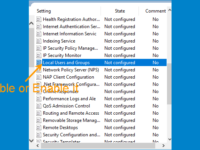
The Local Users and Groups is located in Computer Management, which you can use to manage user accounts and groups on a local computer or assign privileges to users and groups, thus limiting the ability of users and…
Read More »Reset/Clear Forgotten Windows 10 Password with Hiren’s BootCD
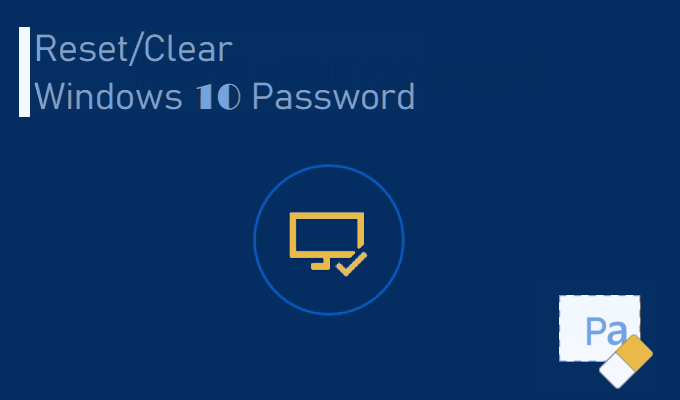
If you forgot the login password for Windows 10 and couldn’t log on to your computer, take it easy. There are some effective methods that allow you to reset Windows 10 password without any data loss or corruption…
Read More »How to Automatically Hide Windows 10 Taskbar When Not in Use

If you did not change the position of the Windows 10 taskbar, it is always located at the bottom of the desktop by default, whether it is in use or not. Some people think the taskbar takes up…
Read More »4 Ways to Check If You Have 32-bit or 64-bit Firefox on Windows 10

If you are not sure if you have installed 32-bit or 64-bit Firefox on your Windows 10, you can follow any of the four ways to check the version of your Firefox browser. Way 1: by Firefox’s Help…
Read More »8 Ways to Open Device Manager in Windows 10
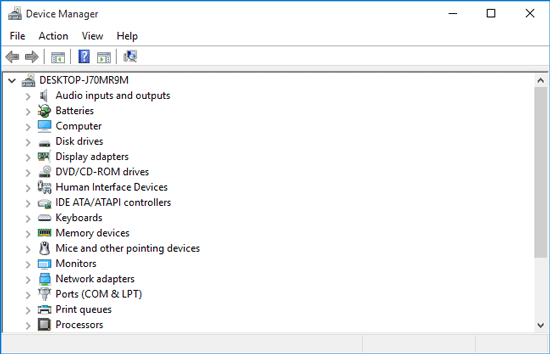
Device Manager is a useful tool built in Windows. When you need to view or change device properties, update driver software, configure or uninstall devices, you generally need to use the Device Manager. In this post, we will…
Read More »4 Ways to Check if a Disk Uses MBR or GPT Partition in Windows 10

MBR (Master Boot Record) and GPT (GUID Partition Table) are two partition styles of computer’s hard disk. You may not quite know what partition style your disk is formatted in. Now in this post, we will show you…
Read More »3 Ways to Open Recycle Bin Properties in Windows 10
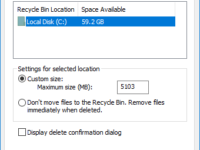
You can go to Recycle Bin Properties to change some settings for Recycle Bin on the computer, such as whether to display delete confirmation dialog. To open Recycle Bin Properties in Windows 10, you can follow any of…
Read More »4 Ways to Open Ease of Access Center in Windows 10

In the Ease of Access Center, you can change some settings to make your Windows 10 computer easier to use. To open Ease of Access in Windows 10, here are four different ways. Way 1: Open Ease of…
Read More »4 Ways to Remove Administrator Account from Windows 10

If you want to delete or remove an administrator account from your Windows 10 but have no idea how to do that, refer to the four methods in this post. No matter which way you will use, you…
Read More »Add Windows Photo Viewer to Open with Menu in Windows 10
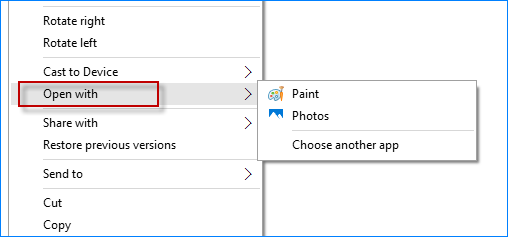
“I discover that Windows Photo Viewer does not appear in the ‘Open with’ menu when I right click on an image in JPG, JPEG, PNG or BMP format in my Windows 10. Even when I select Open with…
Read More »