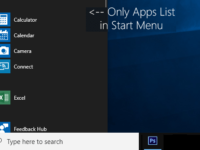Home » Windows 10
3 Ways to Solve ”Flash Plugin Cannot Be Loaded” Error in Chrome
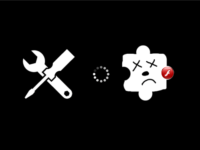
We all know that plugin can help render/load a web page or provide specific functionality on a page. For example, the flash plugin help loads a web page with video or other flash content. However, many people have…
Read More »5 Methods to Open Windows 10 System Properties – Advanced
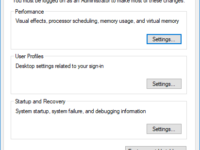
The System Properties window contains configure options, such as Computer Name, Hardware, Advanced, System Protection, and Remote. If you’d like to directly switch to the Advanced tab, we will show you 5 methods to open Windows 10 System…
Read More »6 Ways to Open System Configuration Application in Windows 10/7

System Configuration is a useful application. It can allow you to manage Windows startup, change the startup process and select startup services and programs as well as start a series of useful managers, but before that, you have…
Read More »How to Restore XiaoMi Laptop to Factory Settings If It Won’t Start

Windows 10 includes a Reset your PC option that quickly restores Windows to its factory default configuration. Once restore your system to factory settings, all your installed programs and settings will be erased. This ensures you have a…
Read More »How to Reset Huawei MateBook X Pro/D/X to Factory Settings

If you plan to sell your Huawei laptop, pass it on to relatives or try to solve a software problem that requires a fresh installation of the Windows operating system, you first need to restore MateBook to factory…
Read More »Fixed: Google Chrome Keeps Not Responding/Not Opening in Windows 10
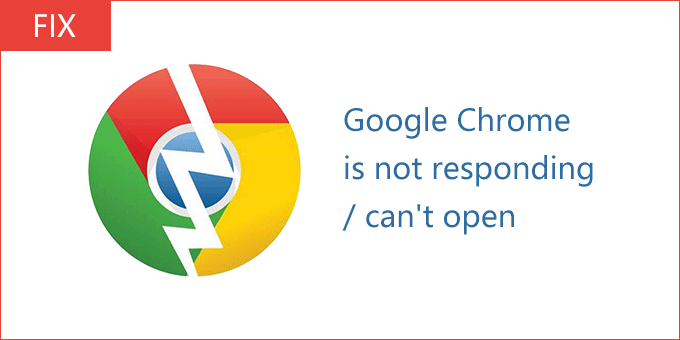
Google Chrome is an extremely fast browser, not only that, but its simple page style is also popular with most netizens. But many users reported that Google Chrome won’t open at all, showing only an error: “Google Chrome…
Read More »[Solved] Without Enough Space to Install the Latest Windows 10 Update
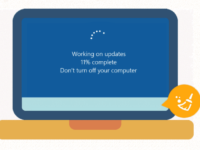
“On Microsoft Windows 10 systems that have limited storage space (such as thin clients or embedded systems), when you run Windows Update, the update initialization may fail. We recommend a regular regimen of system maintenance to help ensure…
Read More »