Home » Windows 10
How to Turn on/off Bluetooth on Windows 10 Laptop

Now, most Windows 10 laptops come with Bluetooth, which is a short-distance wireless technique that can simplify the communication between devices and the internet. Bluetooth is turned on by default in Windows 10. If you don’t use it…
Read More »How to Disable Win + Keyboard Shortcuts in Windows 10

Microsoft added a ton of new keyboard shortcuts in Windows 10. Sometimes you may want to disable some of them if they interfere with you. The most commonly used keyboard shortcuts can be some combinations of Win key…
Read More »Enable Hidden Administrator Account in Windows 10 without Login

Can you enable the hidden administrator account in Windows 10 without logging in? As we know, Windows, once installation is completed, has one built-in administrator account that is disabled and hidden by default. In order to enable this…
Read More »How to Change Window Title & Border Color in Windows 10

If you are using Windows 10, you may have found the window title color is plain white by default if you have never changed it. Some people, especially those who like to personalize Windows 10 may don’t like…
Read More »How to Turn off Windows Store in Windows 10

Although Microsoft enables Windows Store in Windows 10/8.1/8, you can manually disable it if you want. If you use Windows Store not so regularly or you don’t want others unwanted to sign in to the Windows Store on…
Read More »How to Display Icons on Desktop in Windows 10
After you finish a clean Windows 10 installation on your PC, you will find it display nothing but a Recycle Bin icon on the desktop. To make it more convenient to open some commonly used utilities/apps such as…
Read More »6 Ways to Open Disk Management in Windows 10
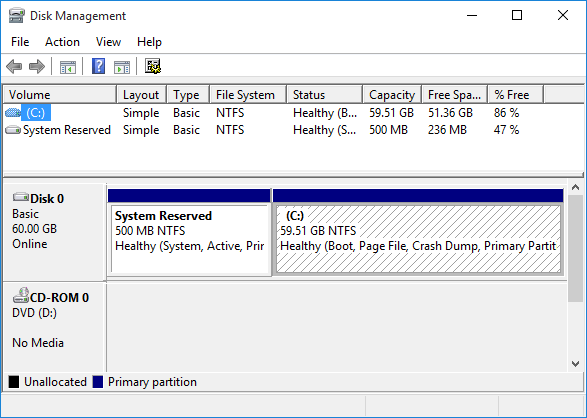
Occasionally, you may need to open Disk Management in Windows 10 to perform some task such as managing your hard disk partition. Here, this post introduces several ways to access this utility. 6 Ways to open Disk Management…
Read More »How to Personalize Windows 10

If you want to personalize your Windows 10 (change desktop background, lock screen, login screen, color, .etc. ) but have no idea how to start, this page can help. Personalize Windows 10 in PC settings Click/tap Win icon…
Read More »3 ways to Create Password for User Account in Windows 10

If you want to protect your Windows 10 machine from unauthorized access, it would be a good idea to create a password for your user account. Now in this post, we will show you three ways to create…
Read More »How to Create a Shortcut on Desktop in Windows 10

Some programs automatically create shortcuts on the desktop in Windows 10 once the installation completes, while some don’t. Hence, sometimes you need to manually create a shortcut for a program/file/folder to the desktop so that it can be…
Read More »