Home » Windows 10
How to Disable/Enable Control Panel in Windows 10

Normally, you can easily access the Control Panel in Windows 10 without restrictions. However, occasionally you may want to hide or disable Control Panel app to prevent others from accessing it to accidentally change your PC settings. Yes,…
Read More »How to Disable Access to Registry Editor in Windows 10

As is known to all, Registry is a critical part in Windows 10 and any other Windows system. Improper actions on Registry may directly cause system/program failure. That’s why you are advised to backup Windows 10 Registry before…
Read More »How to Turn off System/App Notification Sounds in Windows 10
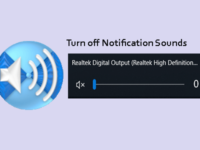
When you insert a USB stick, connect a cell phone, install apps, change system preferences, or do some other actions in Windows 10, by default it will play sounds in notifications center to alert you. The sounds can…
Read More »Change Background/Text Color of Command Prompt in Windows 10
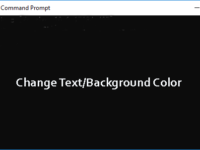
The Command Prompt window in all Windows versions including Windows 10 uses a black background and light gray text. If you want to change the plain-old color and add some other colors to make your Command Prompt window…
Read More »How to Clear Run History in Windows 10
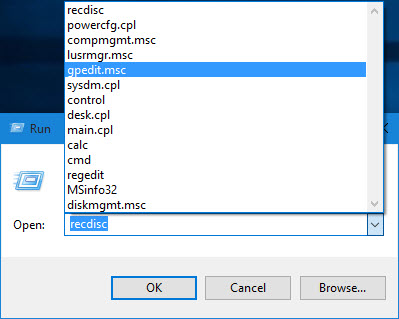
If you usually use Run Commands to start programs/apps or open folders/documents in Windows 10, all the commands you have ever typed in the Run box will be automatically stored in its history. Sometimes you may want to…
Read More »How to Backup and Restore Registry in Windows 10

In order to fix some problems or change some settings in Windows 10, sometimes you may need to edit or modify the Registry. Registry plays a central role in Windows system; it contains various critical parameters that directly…
Read More »How to Disable Quick Access in Windows 10 File Explorer

Each time when you open File Explorer in Windows 10, by default it directly opens to Quick Access, which displays frequently used folders and recently used files. If you use a shared computer, you may not want others…
Read More »How to Hide User Account on Windows 10 Sign-in Screen

By default, Windows 10 shows the list of all user accounts in the lower left corner of the sign-in screen. Now, if you want to hide some of the user accounts in Windows 10 and make them invisible…
Read More »How to Enable/Disable Tablet Mode in Windows 10
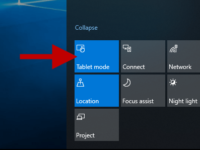
Windows 10 can run on all kinds of devices such as desktop, laptop, tablet, surface, and even phone. In order to allow users to better experience Windows 10 on different device platforms, Microsoft designed the Continuum feature in…
Read More »8 Ways to Open File Explorer in Windows 10

File Explorer is one of the most frequently used applications built in Windows 10. We use it to browse files, folders, and drives. By default, Windows 10 places the File Explorer icon in many places, such as the…
Read More »