Home » Windows 10
2 Ways to Lock the Taskbar in Windows 10
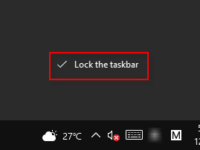
Locking the taskbar can fix the taskbar’s position so that you can’t be able to drag, move, or stretch the taskbar with your mouse. If you want to lock the taskbar in Windows 10, here are two ways…
Read More »How to Replace PowerShell with Command Prompt in Win +X Menu
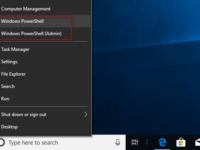
Do you find that PowerShell is now replacing Command Prompt in the new versions of Windows 10? In Windows 8 and the old version of Windows 10, Command Prompt is included by default in the menu when you…
Read More »8 Ways to Go to the Settings App in Windows 10

Settings is an important and commonly-used app in Windows 10. You can go to the Settings app to change some system preferences, program options, account info, and so on. There are at least eight ways you can open…
Read More »How to View and Backup Windows 10 Product Key on Your Computer

If you now need to use Windows 10 product key but forget where you kept it, this post will show you two methods of how to view and backup Windows 10 product key on your computer, which also…
Read More »How to Pin a Website to Taskbar or Start Menu in Windows 10

If you visit a website frequently, you can pin the website to Windows taskbar or Start menu for easier access. Now, this post will show you how to pin a website to the taskbar or Start menu in…
Read More »How to Disable Password Login when Windows 10 Starts or Wakes up
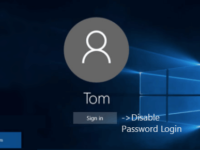
If you’ve created a password for your user account in Windows 10, password input will be required on the sign-in screen each time Windows 10 starts, restarts, or wakes up from Sleep mode. This guarantees a certain level…
Read More »How to Clear or Disable File Explorer Search History in Windows 10

The search box on the upper-right corner of Windows File Explorer lets you search and quickly find the files/folders on your computer. By default, all your typed terms in the search box of File Explorer should be saved…
Read More »4 Ways to Access Advanced Startup Options in Windows 10

The Advanced Startup Options in Windows 10, is the screen from which you can troubleshoot operating system, start Windows into advanced modes such as safe mode, debugging mode, etc., and change other system settings. Normally, the Advanced Startup…
Read More »How to Change Windows 10 Desktop Wallpaper without Activation

Normally, you need to first activate Windows 10 before you can personalize Windows 10. However, some of the tasks, such as changing desktop wallpaper, still can be done while the system is not activated. Now, this page will…
Read More »How to Sign into Windows 10 If All Accounts Are Disabled

For some reason, if all user accounts in your Windows 10 are disabled, you won’t be able to sign into the system and will get an error message on the sign-in screen, which says, “Your account has been…
Read More »