Home » Windows 10
Forgot or Lost Windows 10 Password on ASUS Zenbook Laptop

You previously set a password on your ASUS Zenbook laptop for logging into Windows 10, but now you forgot the password and get locked out of Windows 10 as well as your laptop? Just take it easy. There…
Read More »How to Sign in Windows 10 with a Microsoft Account
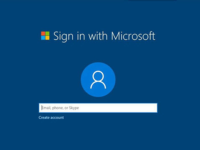
If you use a local account to sign in Windows 10 and now want to use a Microsoft account instead, this would be easy. Here in this page, I will show you how to sign in Windows 10…
Read More »How to Copy and Paste in Command Prompt on Windows 7/10

Usually, we enter commands manually in the Command Prompt on Windows 10/8/7. In fact, you can directly copy and paste text in Command Prompt if you want, which will save your time. Now, this post will show you…
Read More »How to Set Slideshow as Desktop Background in Windows 10
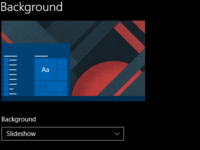
Do you think your Windows 10 desktop background is a bit monotonous? Do you get tired of your same old desktop wallpaper? Then why not use a slide show as your desktop background to make your wallpaper more…
Read More »4 Ways to Run DirectX Diagnostic Tool in Windows 10
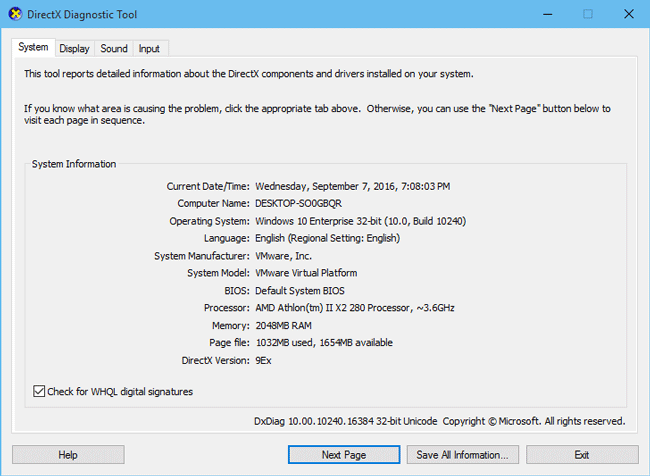
The DirectX is a diagnostic tool on the Windows platform. It can help check, diagnose and test the files, devices, and drivers running on the Windows, and help improve the computer’s capabilities to process sound and 3D graphics….
Read More »How to View Basic/Detailed System Information in Windows 10

If you want to view basic or detailed system information in Windows 10, such as system type, processor, and installed memory, but have no idea how to start, check out this post. It will introduce three methods to…
Read More »Add Control Panel to Desktop and Start Menu in Windows 10
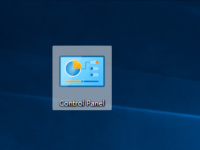
Although there are many ways you can access the Windows 10 Control Panel app, some of them are a slightly cumbersome, so you may want to add Control Panel to desktop and Start menu. Now, this post will show you…
Read More »How to Change File Folder Icon in Windows 10
All Windows including the latest Windows 10 use the same icons for all file folders by default. Generally, you would not want to change the file folder icons. However, if you have lots of file folders in the…
Read More »How to Make a Program Always Run as Administrator in Windows 10
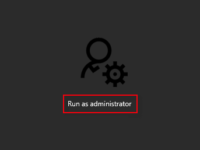
Normally, if you want to run a program as administrator in Windows 10, you need to right click on the shortcut icon of the program, and then select Run as administrator option from the context menu, and confirm…
Read More »